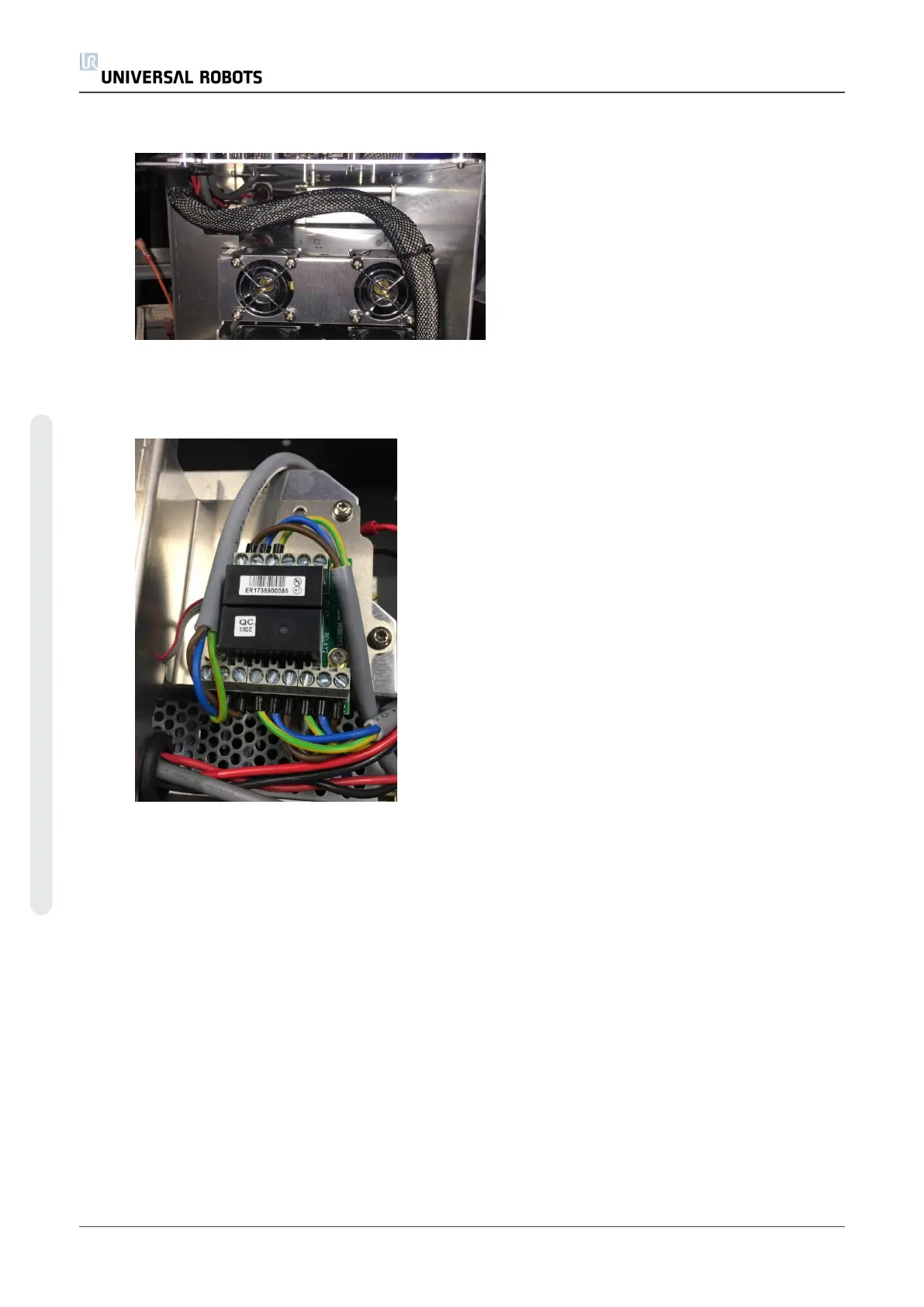7. Cut the cable tie that tied to the robot cable, unplug the connectors from the Safety Control
Board and remove the cable.
8. Turn the module 180° clockwise and place it on the controller edge.
9. Remove the power connection on the current distributor.
The module is not loose from the controller.
10. Power supplies are located in the rack under the controller module, the two 48V power
supplies are the lower ones in the rack (UR3 and UR5 has one and UR10 has two 48V power
supplies).
Before removing the 48V power supply, label the wires then disconnect them from that
supply.
UR5 72 Service Manual
5.Service and Replacement of parts
Copyright © 2009–2021 by UniversalRobotsA/S. All rights reserved.