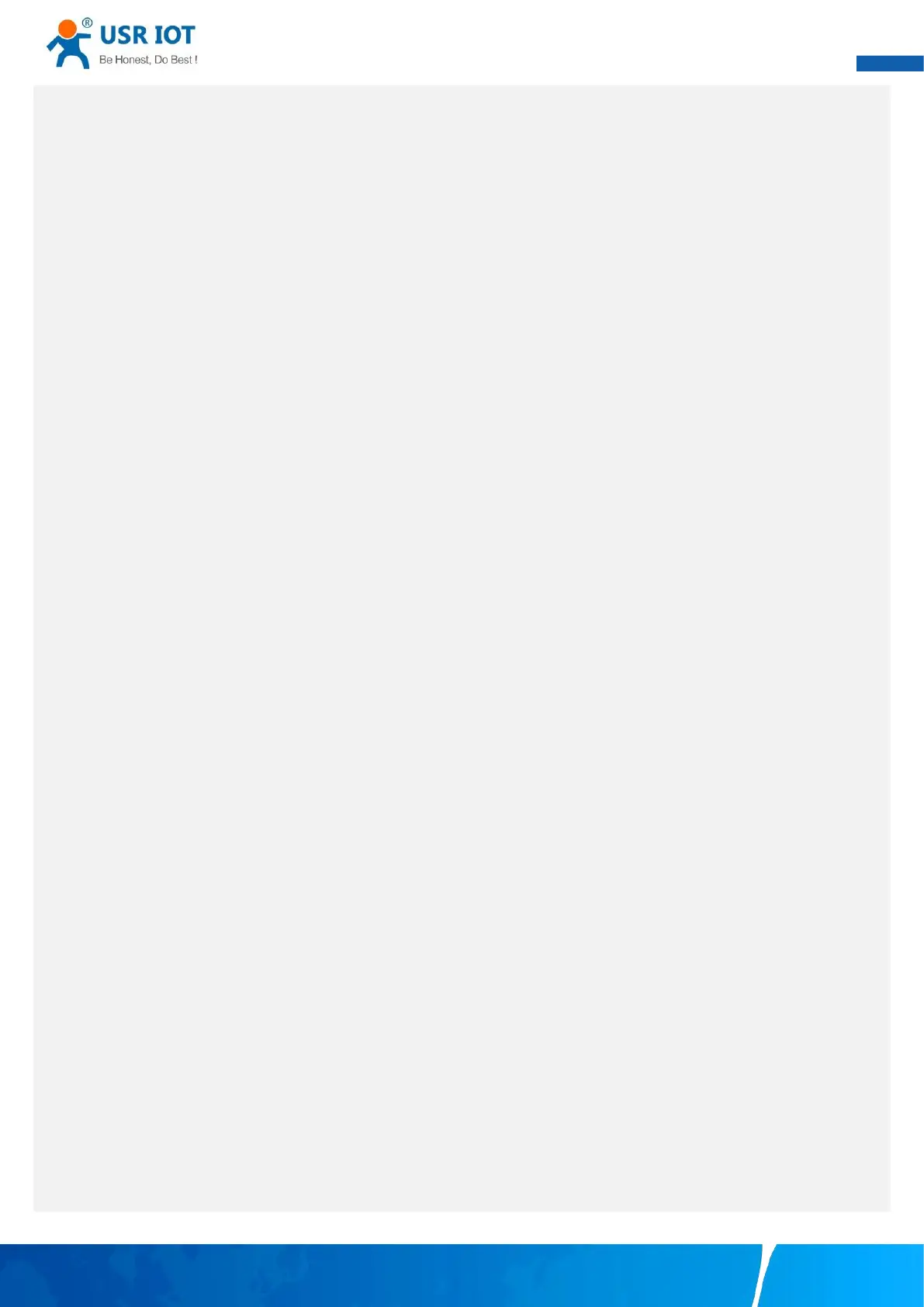User Manual
Your Trustworthy Industrial IoT Partner www.pusr.com
1. Introduction ............................................................................................................................................................................... 5
1.1. Overview .......................................................................................................................................................................... 5
1.2. Features...........................................................................................................................................................................5
2. Get started ................................................................................................................................................................................ 6
2.1. Installation........................................................................................................................................................................6
2.1.1. DIN-Rail mounting ................................................................................................................................................... 6
2.1.2. Wall mounting........................................................................................................................................................ 7
2.2. Serial port ........................................................................................................................................................................7
2.3. I/O interfaces ...................................................................................................................................................................7
2.3.1. I/O specifications ....................................................................................................................................................9
2.3.2. I/O wiring ............................................................................................................................................................... 9
2.3.3. Modbus address mapping table...........................................................................................................................10
2.4. Power supply.................................................................................................................................................................11
2.5. Ethernet RJ45 interface .................................................................................................................................................11
2.6. LED indicators ............................................................................................................................................................... 11
2.7. Factory default settings ................................................................................................................................................. 12
2.8. Quick test......................................................................................................................................................................12
2.8.1. Download the software ........................................................................................................................................ 12
2.8.2. Hardware connection...........................................................................................................................................13
2.8.3. Network configuration(Step1)..........................................................................................................................14
2.8.4. Data transmission test(Step2 and 3) ............................................................................................................... 16
2.9. Reload factory settings button .......................................................................................................................................17
2.10. Technical support and assistance ................................................................................................................................ 17
3. Configuration and parameter details .......................................................................................................................................18
3.1. Web interface ................................................................................................................................................................ 18
3.1.1. Status ....................................................................................................................................................................18
3.1.2. IP settings .............................................................................................................................................................19
3.1.3. Serial port settings ............................................................................................................................................... 21
3.1.4. Websocket server .................................................................................................................................................23
3.1.5. MQTT gateway .....................................................................................................................................................23
3.1.6. Edge computing...................................................................................................................................................26
3.1.7. IO settings ............................................................................................................................................................ 29
3.1.8. Cloud service ....................................................................................................................................................... 31
3.1.9. System setup ........................................................................................................................................................31
System setting................................................................................................................................................. 31
management ....................................................................................................................................................32