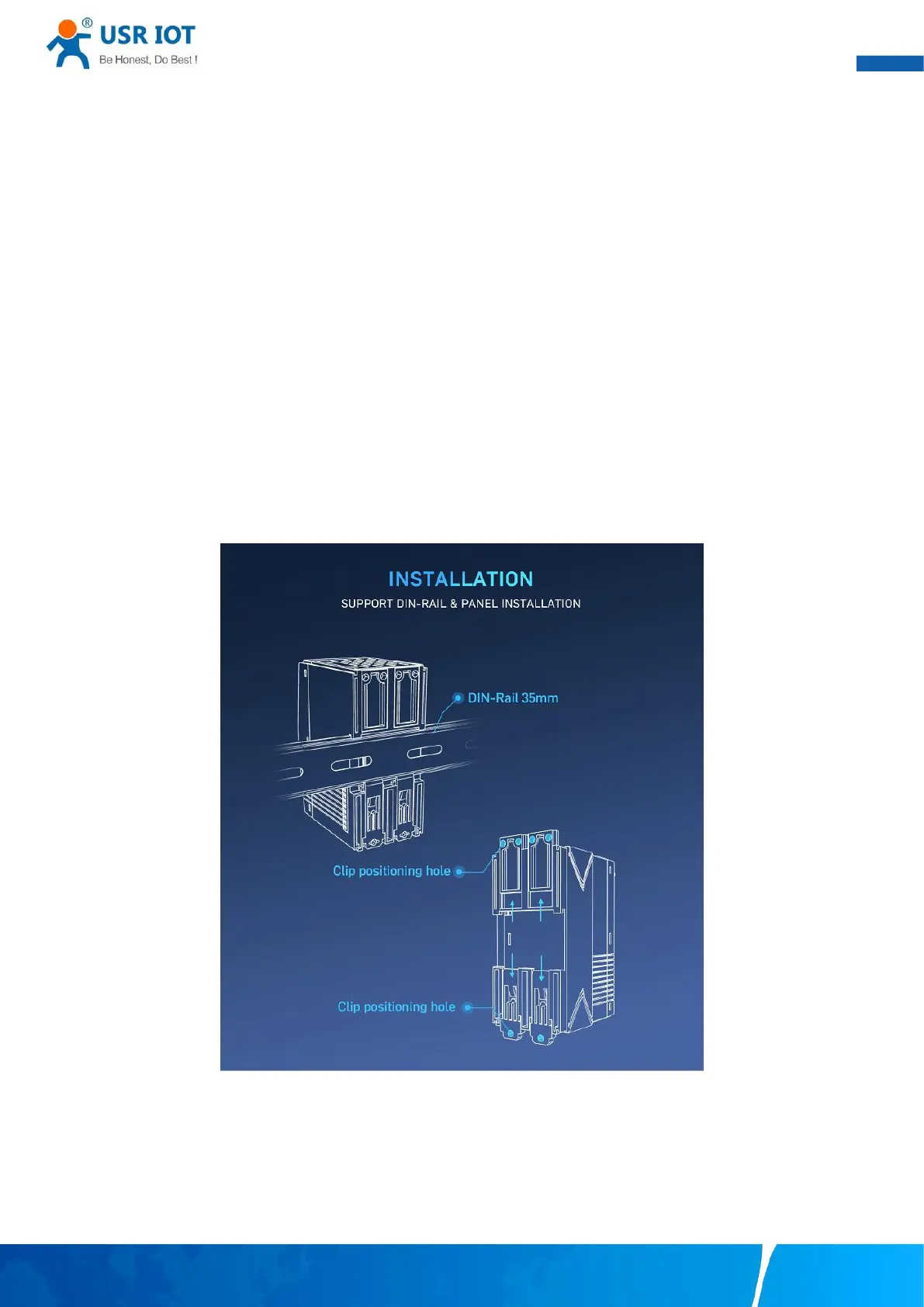User Manual
Your Trustworthy Industrial IoT Partner www.pusr.com
2. Get started
Since the USR-M100 is connected through a TCP/IP network, you may need to know some basic facts about networking in order to
connect the server correctly. Specifications and dimensions are not provided in this manual. Please refer to datasheet for more
information.
2.1. Installation
You can choose whether to plug in the other peripheral ports at this point or do it later depending on the actual location of the device
or level of comfort for performing such operation.
2.1.1. DIN-Rail mounting
The USR-M100 has a unique mechanical design that reduces the amount of time required for installation and removal. In fact,
screwdrivers and other tools are not required for any part of the hardware installation, including mounting the device on a DIN-rail, as
well as connecting the wiring for both communication and I/O signal acquisition. Furthermore, no tools are required to remove the
USR-M100 from a DIN-rail. Removing all of the modules from a DIN-rail is also easy using the latch and release tab.
Position the rear panel of the device directly in front of the DIN-Rail, making sure that the top of the clip hooks over the top of
the DIN-Rail , as shown in Fig.1. Push up the the release tab towards the bottom of the DIN-Rail until the the mounting clip snaps
into place.
Fig. 1 DIN-Rail mounting and wall mounting
If you want to remove the device from DIN-Rail. Pull down the release tab with your finger and then remove the module from the
DIN-Rail.
NOTE: Disconnect all connections, including Ethernet, serial, and power cables, from the device before removing the device
from the DIN rail.