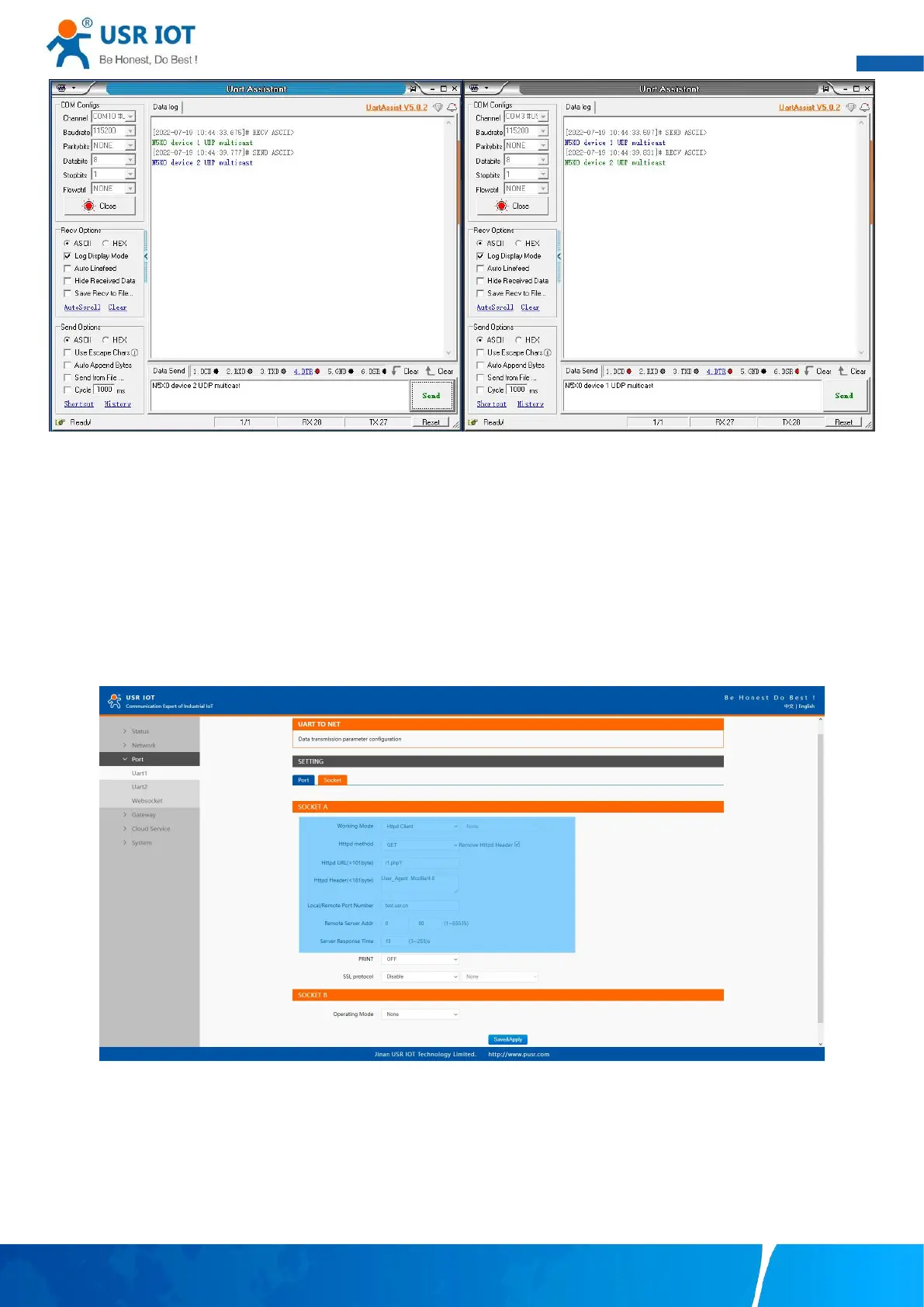User Manual
Your Trustworthy Industrial IoT Partner www.pusr.com
Fig. 48 UDP multicast transmission test
4.5. HTTP Client
4.5.1. Properties
When the operation mode of this device is Httpd Client, users need to specify the remote httpd server's address, port, method and
other parameters. The device will submit the serially received data to the httpd server in the form of GET or POST. At the same time,
the data sent by the httpd server can be transparently transmitted to the serial port.
Fig.49 shows an example of configuration setting for HTTP Client working mode under the Uart1 socket page. You can configure
other serial ports in the same way.
Fig. 49 HTTP client mode
Please follow the following steps to configure connection settings of the work mode for Uart1 port.
1. Click on the “Uart1” tab on the menu frame on the left side of Web UI to go to Uart1 page as shown in Fig.49.
2. For Serial Settings on the Port configuration page, please go to Section 3.1.3.
3. Click on the Socket tab in this page, select Httpd Client in the working mode options.
4. The HTTPD method needs to fill in the correct URL path, and select the GET or POST method as needed.