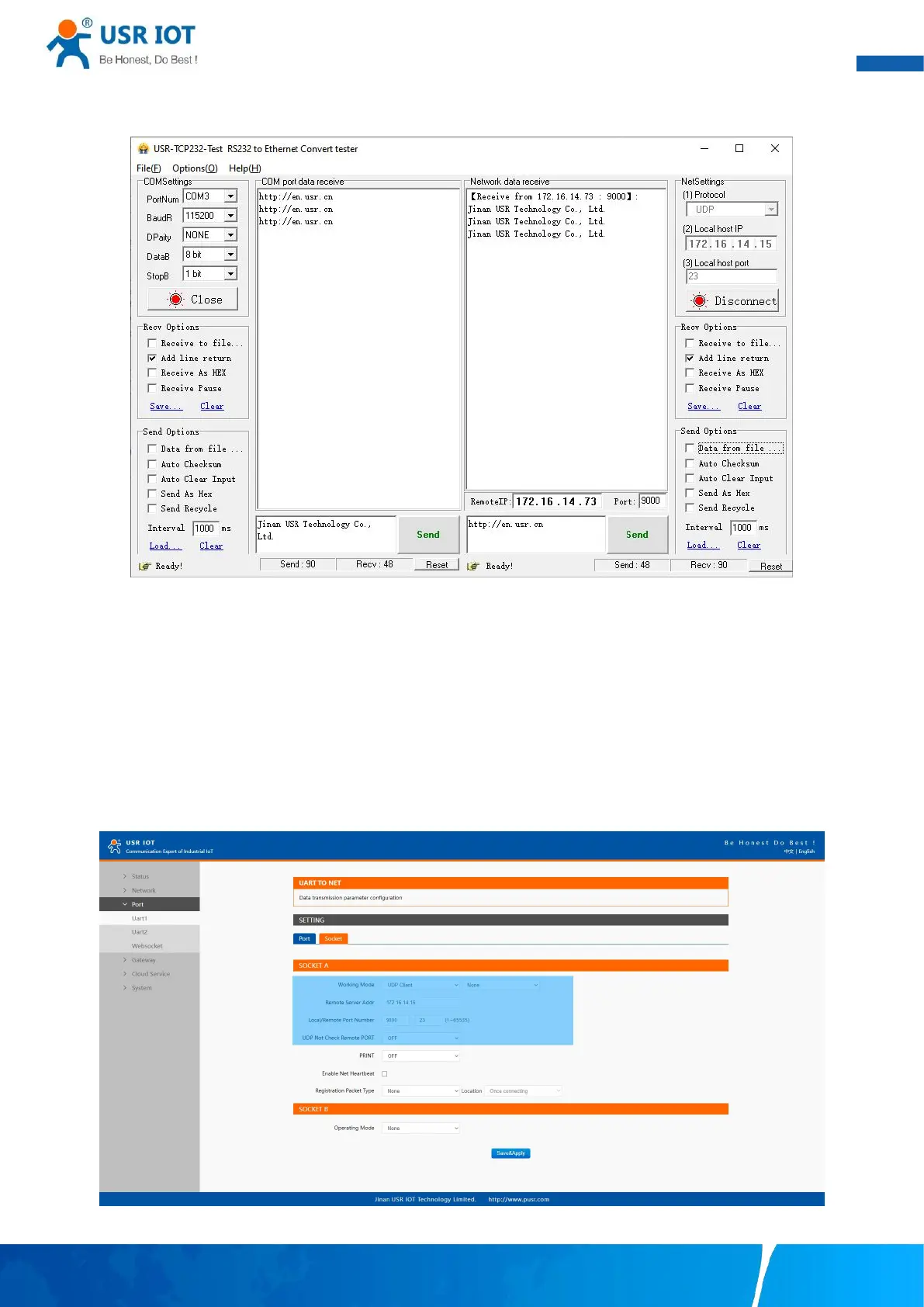User Manual
Your Trustworthy Industrial IoT Partner www.pusr.com
updates the destination IP address and port number, and sends the data back to the latest IP address and port number. In this case, IP
address of USR-M100 is 172.16.14.73, host IP address is 172.16.14.15.
Fig. 43 UDP transmission test
4.4. UDP Client
4.4.1. Properties
When the working mode of the device is UDP client, the remote device must also work in UDP mode. M100 supports remote IP
address and port verification. After verification is enabled(OFF), the M100 only communicates with the destination port of the
destination IP address. If the data is not from this channel, the M100 will discard the data. If verification is disabled(ON), M100 does not
filter the data of the destination IP address and destination port. Fig.44 shows an example of configuration setting for UDP Client
mode under the Uart1 socket page. You can configure other serial ports in the same way.
Fig. 44 UDP client work mode