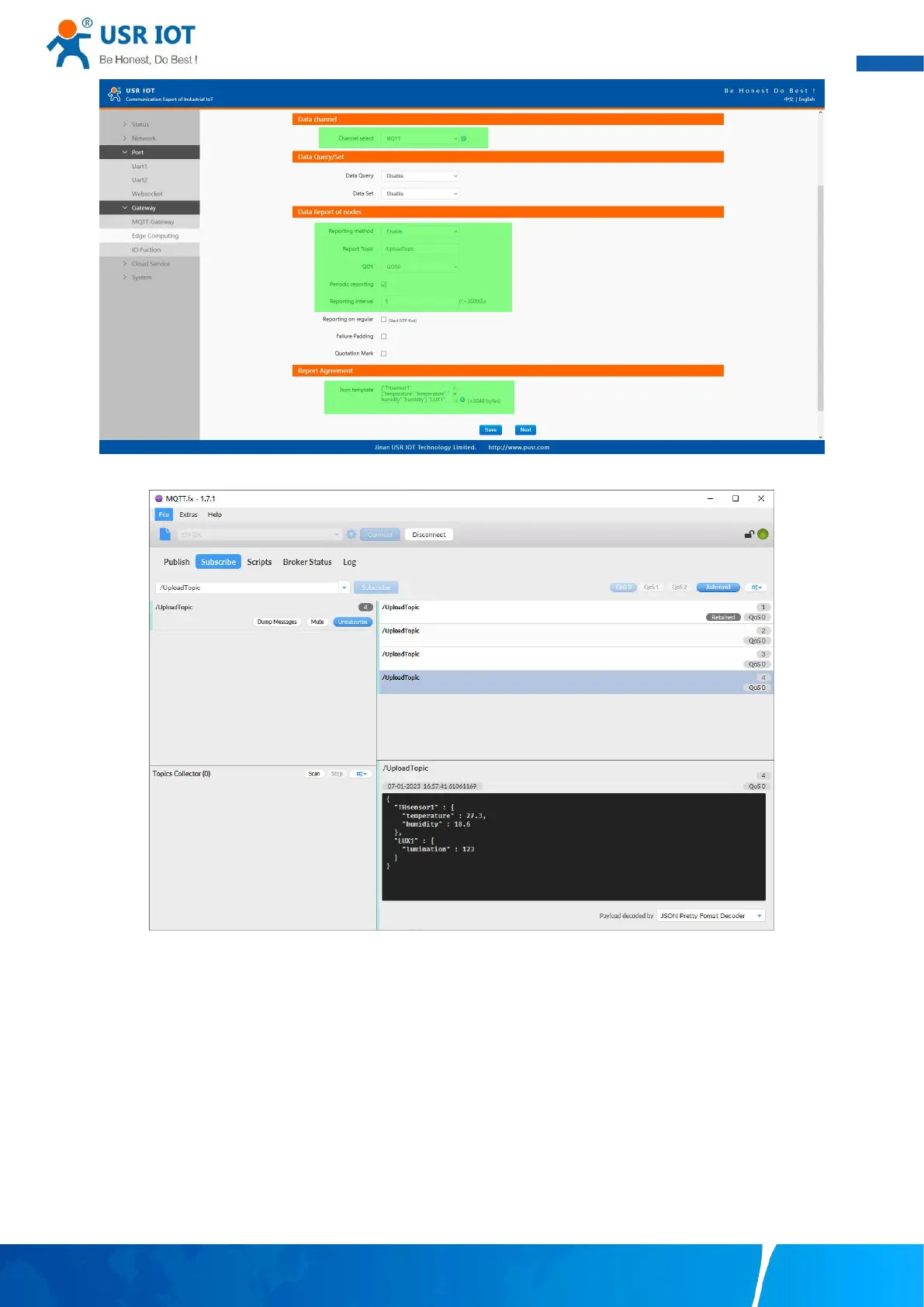User Manual
Your Trustworthy Industrial IoT Partner www.pusr.com
Fig. 145 Data report setting
Fig. 146 Message reported
9.5. Data query
There are three methods to actively query the data collected through the serial port from the communication channel: Json format,
Modbus TCP, Modbus RTU. Firstly, user need enable the data query function. We can query data by Json format in MQTT or HTTP
channel,and via modbus TCP or RTU format in TCP/UDP mode.
9.5.1. Json
When select MQTT or AWS IOT channel, user need configure the MQTT broker parameters in MQTT Gateway tab or Cloud service
tab at first, select Json query mode and setting the query topic in the Fig.147. In actual application, respond topic should be different
from report topic.