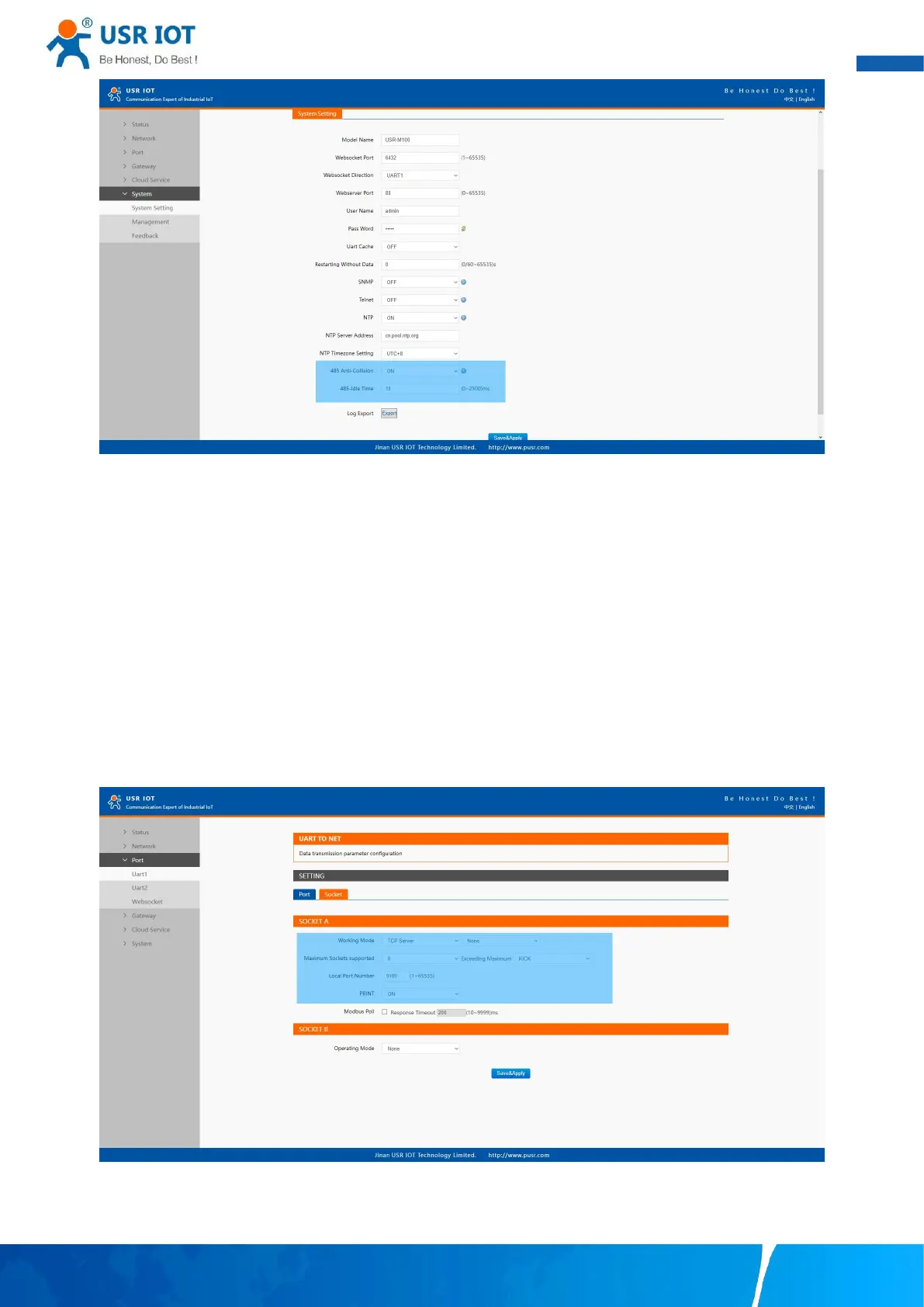User Manual
Your Trustworthy Industrial IoT Partner www.pusr.com
Fig. 93 RS485 bus detection
7.6. Serial Printer setting
USR-M100 gateways transform any serial device into an Ethernet-capable device that can be used in a network. These gateways
allow serial devices such as a printer, control mechanisms or control systems to be used in a network without relying on the serial port
of a computer for connectivity. This way, any serial device can be connected to the network and the internet and accessed from
anywhere. Sharing a printer among coworkers in the same physical office can be implemented with a gateway that does not need to
offer security or authorization capabilities.
The M100 gateway, features a Serial Printer option which functions in similar fashion to the Serial Printer option in the (COM) Ports
dialog box. This option allows the associated TCP port to be identified as a serial printer connection. The connection does not
consume a user license, is restricted to output only, and filters out the end-of-document marker correctly. In this case, IP address of
USR-M100 is 172.16.14.12.
Fig. 94 Serial printer option