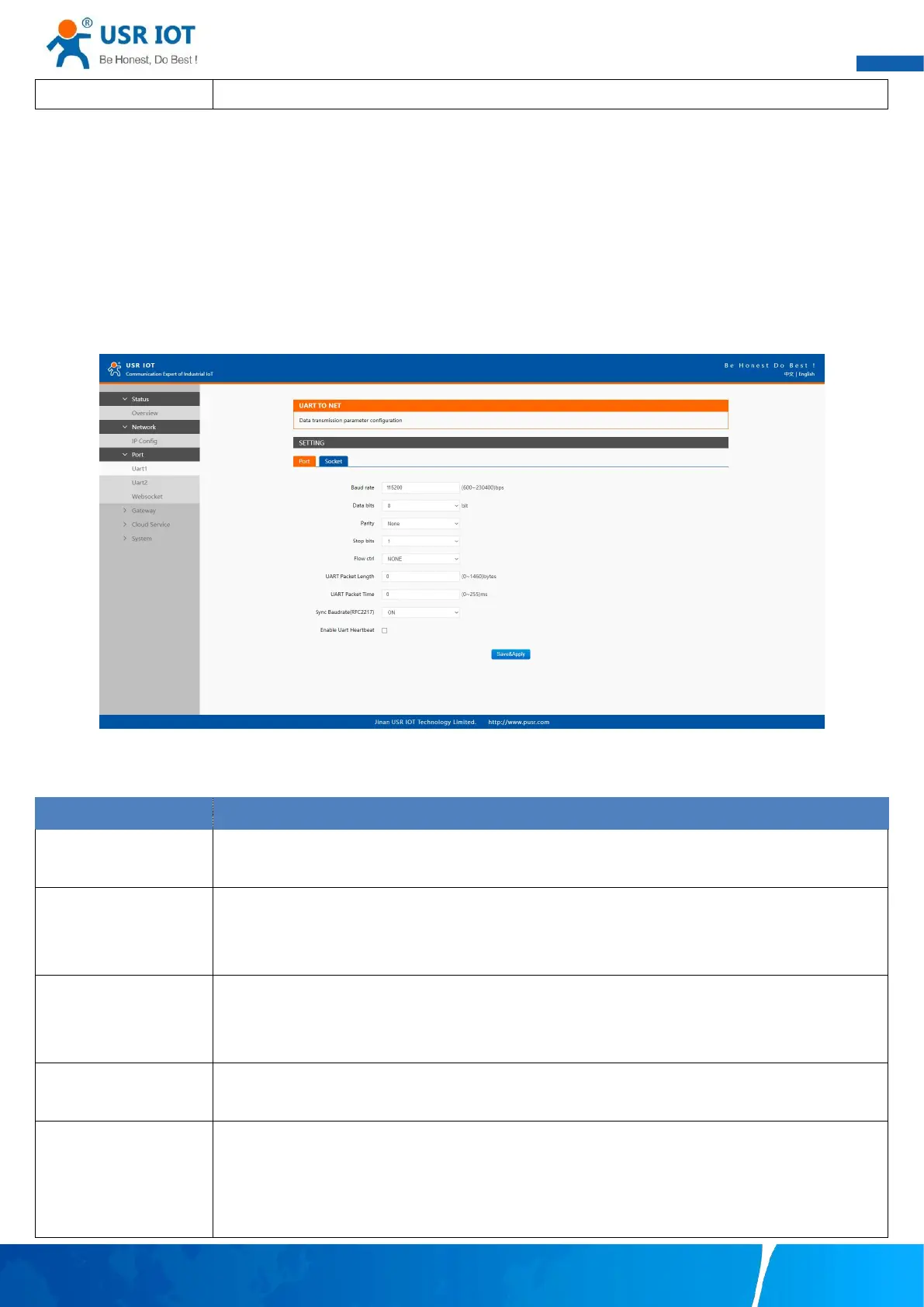User Manual
Your Trustworthy Industrial IoT Partner www.pusr.com
used, the default gateway IP address is generally sufficient.
The configuration will save to flash memory after clicking Save button. All configurations take effect after a system reboot.
3.1.3. Serial port settings
The serial port module includes: serial port parameter configuration, network parameter configuration. The main function of the
gateway is to carry out two-way transparent transmission of standard serial bus data (RS-232, RS-485) and standard Ethernet data
supporting TCP/IP protocol to solve common serial equipment Networking problems on the Internet. The Port configuration page can
configure the parameters of the serial port and socket, as shown in Fig.19. Details on work mode connectivity protocols and its
settings of USR-M100 gateway are given in Chapter 4 Operation modes, this section will only focus on the part of parameter
description. The description of the configuration parameters on this interface is shown in table 9 and table 10.
Fig. 19 Serial port configuration web page
Table 9 Serial settings list
This sets the port’s data transfer speed. Choices are from 600—230400. Set this to match the baud rate
setting of the connected device. Default is 115200.
This sets the number of bits used to transmit one character of data. Choices are: 7 and 8. Set this to
match the data bit setting of the connected device. Default is 8 (which is the default for the majority of
serial devices).
This bit checks the integrity of the transmitted data. Choices are: None, Odd, Even, Space, Mark. Set this
to match the parity setting of the connected device. Default is None (which is the default for the majority
of serial devices).
This indicates that a character has been transmitted. Set this to match the stop bit setting of the
connected device. Choices are: 1 and 2. Default is 1 (which is the default for the majority of serial devices).
This allows you to choose how the data flow will be controlled. Choices are: None(No Flow Control), or
Xon/Xoff (Software Flow Control). Set this to match the flow control setting of the connected device.
Default is None. If Xon/Xoff is selected, the Xon and Xoff characters are 0x11 for Xon and 0x13 for Xoff.
Note that these are hexadecimal numbers of ASCII characters (i.e., 0x11 = ‘1’ and 0x13 = ‘3’).