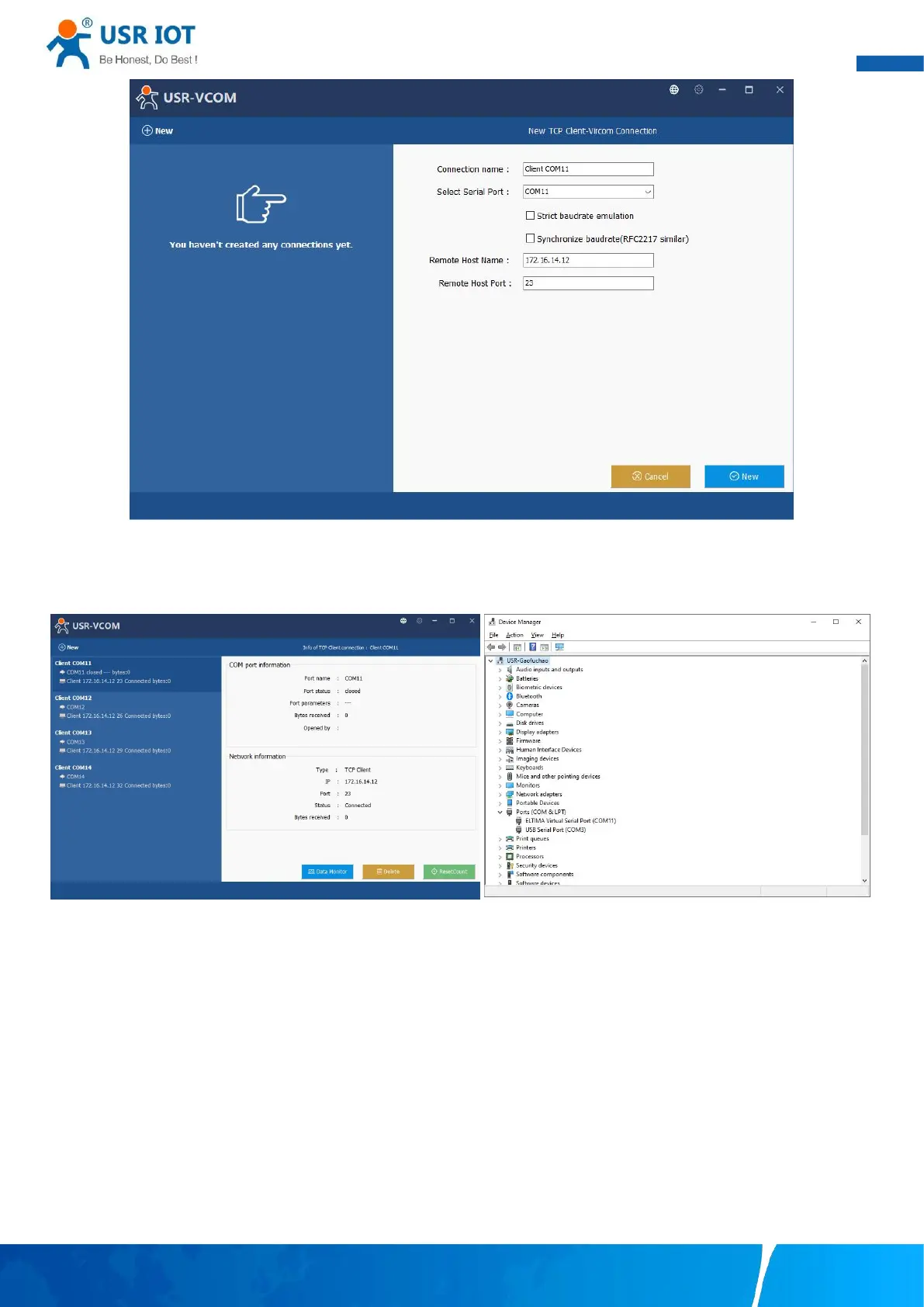User Manual
Your Trustworthy Industrial IoT Partner www.pusr.com
Fig. 60 Virtual COM port mapping
4. Click new to add the Virtual COM11. Click client COM11 on the left side of VCOM panel to check the status. If status become
connected, the process is completed.
Fig. 61 Virtual COM11 status
5.2. TCP Client Application with Virtual COM
1. If the gateway is running in TCP Client Mode, the VCOM utility on the host computer should be configured as the TCP server
waiting for a gateway to connect to the host computer. The feature of this mode is that the IP address of the computer cannot be
changed, but the IP address of the gateway can be changed (which can be automatically assigned by the router).