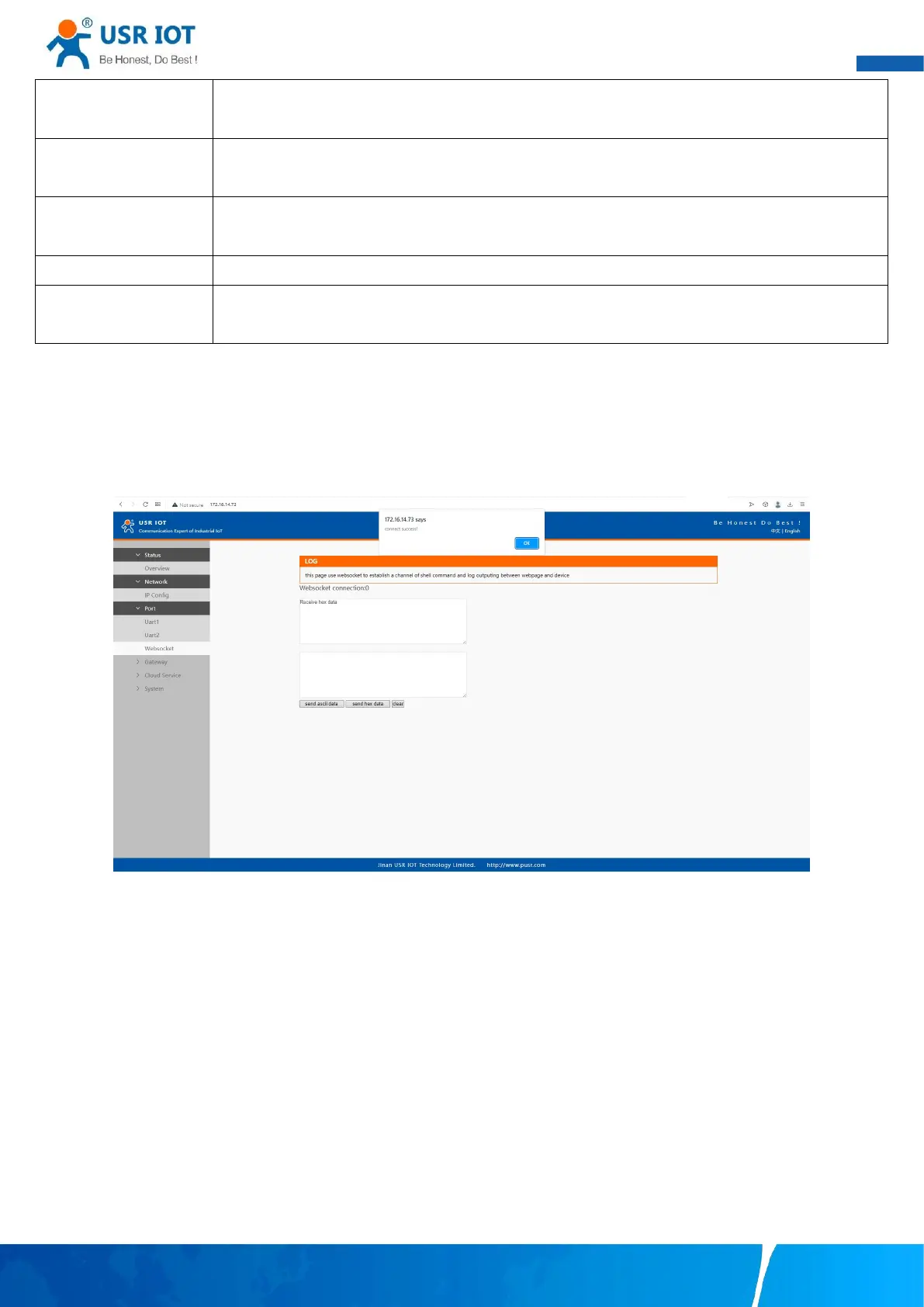User Manual
Your Trustworthy Industrial IoT Partner www.pusr.com
arrived. The M100 gateway determines the end of the serial acknowledgement through a response
timeout.
If the Modbus device does not receive a response within the time specified here, the communication
times out. Valid settings are from 10 – 9999ms.
Modbus TCP exception
(modbusTCP enabled)
This option is used to enable modbus exception checking. If selected, error messages (TCP exception
codes) are generated if a problem (such as a message timeout) should occur during Modbus operations.
Choose TLS/SSL data encryption protocol version
Socket B supports 2 different operation Modes which are TCP Client, and UDP client, this socket is closed
by default.
The configuration will save to flash memory after clicking Save button. All configurations take effect after a system reboot.
3.1.4. Websocket server
This function is that the gateway acts as a WebSocket server, and transparently transmits the data received by the serial to the
webpage in hexadecimal. The WebSocket server can also send data to the serial device at any time. It can also print log information.
Pleas refer to system setting.
Fig. 21 Websocket server
3.1.5. MQTT gateway
If you enable MQTT Broker as your northbound connection, the M100 gateway will be configured as MQTT Client. In Client mode, you
can setup MQTT broker basic settings, general topic settings, TLS secure transmission, last will message, and advanced settings.