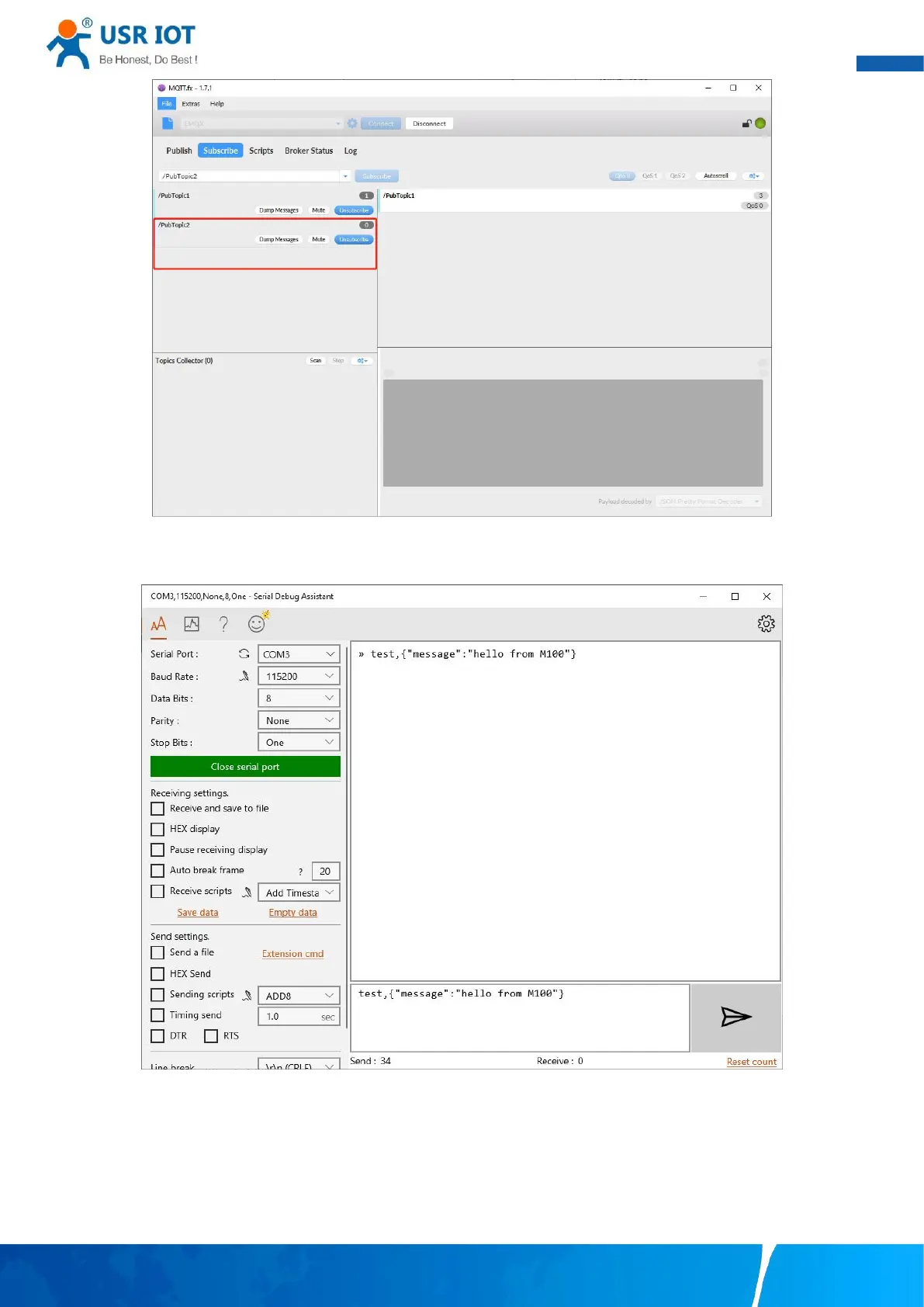User Manual
Your Trustworthy Industrial IoT Partner www.pusr.com
Fig. 116 Subscribe to the M100 topic
Launch serial debug assistant on PC, and open COM Port with the M100’s serial default settings as below:
Fig. 117 Serial debug assistant setting
Enter the correct serial data format: topic alias,payload-test,{"message":"hello from M100"}, Click send button. On the MQTT.fx page,
you will receive a message from the cloud that was sent from the M100.