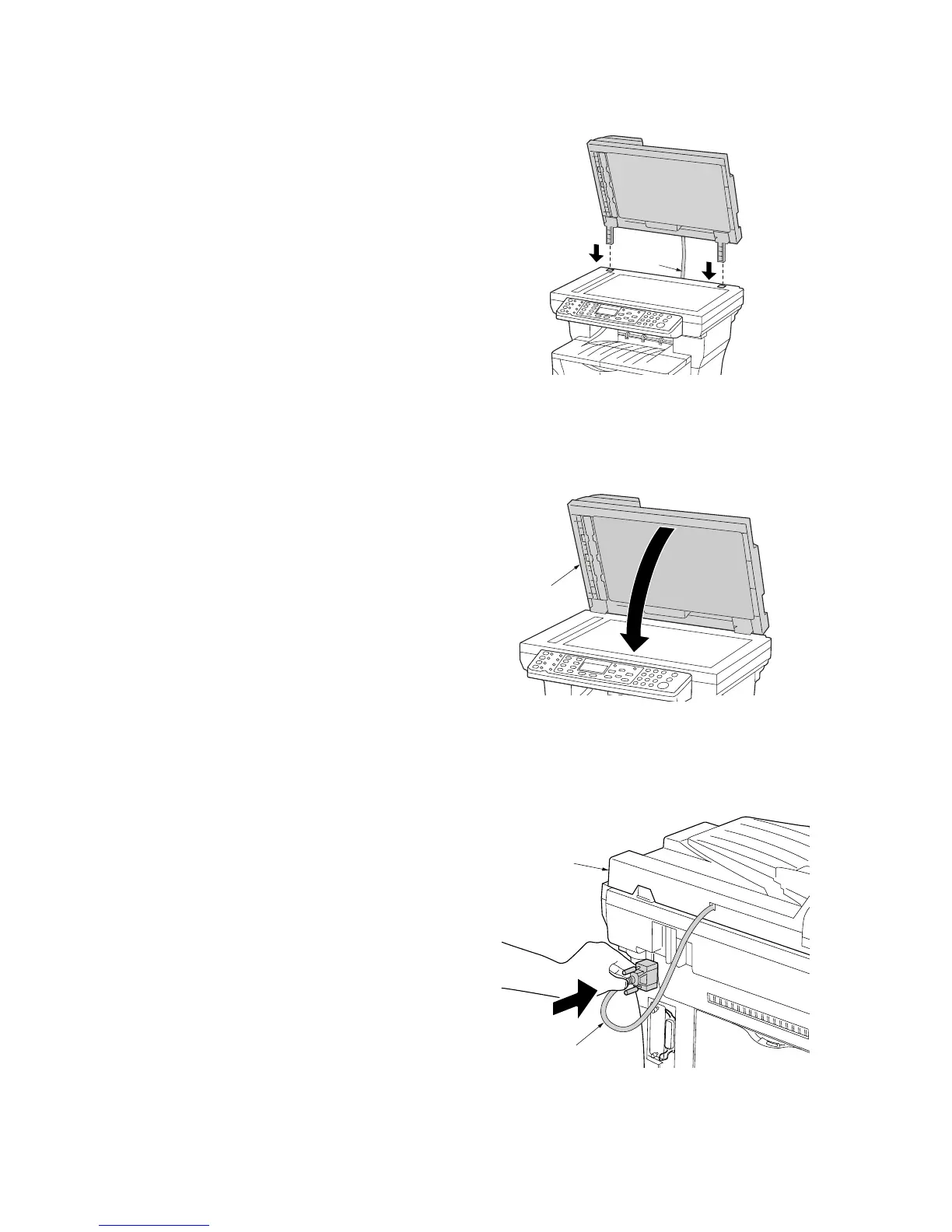1-3-19
2GM
Figure 1-3-42
Figure 1-3-43
Figure 1-3-44
4. Attach the document processor to the machine.
CAUTION
Be sure that the connection cable does not get
caught between the document processor and the
machine when attaching the document processor
to the machine.
5. Gently close the document processor.
6. Attached the open end of the connection cable to
the connector on the machine.
Connection
cable
Document
processor
Connection cable
Document
processor