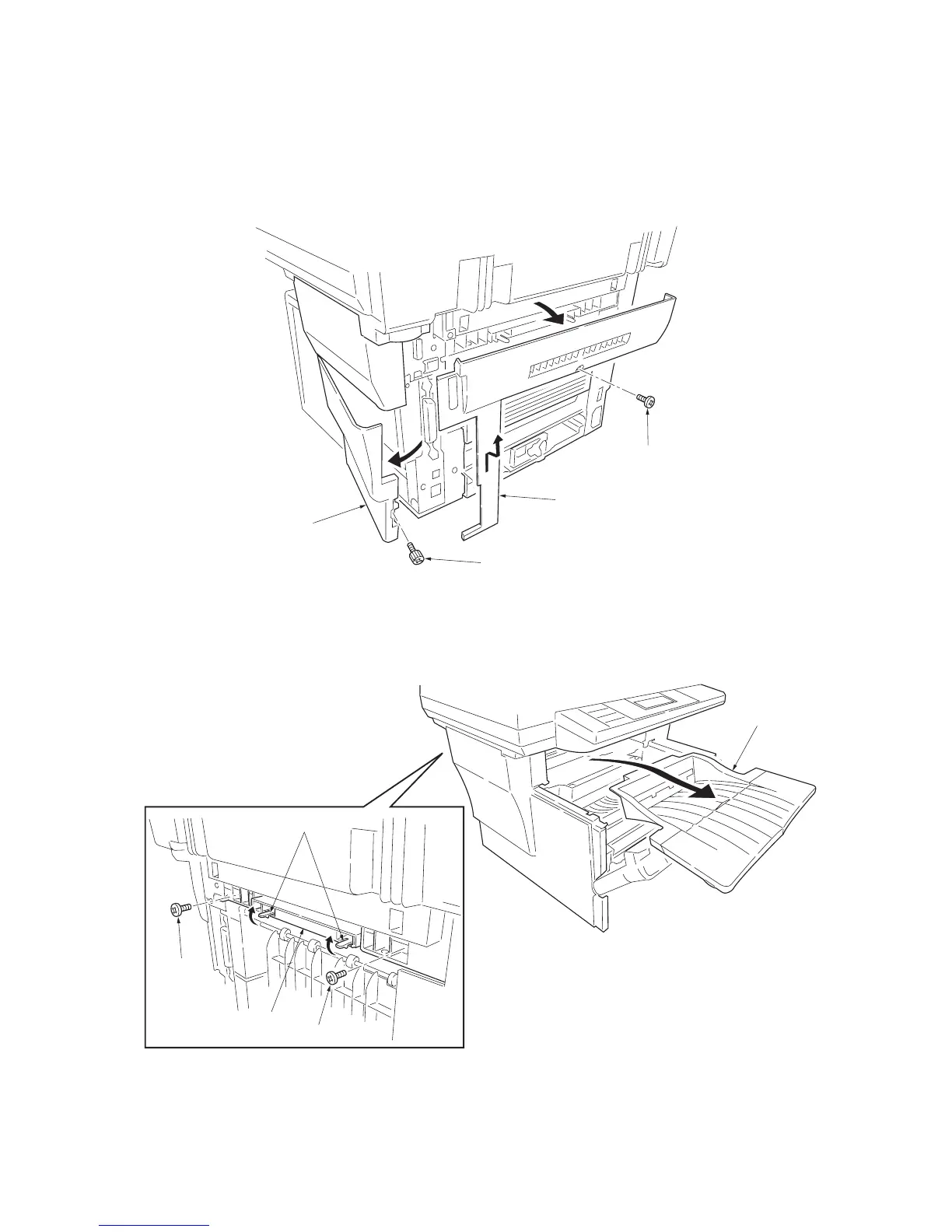2GM
1-6-3
1-6-3 Removing the principal outer covers
(1) Removing the front top cover/face-down output tray
1. Remove the screw and then remove the memory cover.
2. Remove the screw and then remove the rear cover.
Figure 1-6-2 Removing the memory cover and rear cover
3. While unlatching the two latches and then remove the front top cover/face-down output tray.
Latches
Front top cover/face-down
output tray
front top cover
/face-down
output tray
Screw
Screw
Screw
Screw
Rear cover
Memory cover
Figure 1-6-3 Removing the front top cover/face-down output tray
