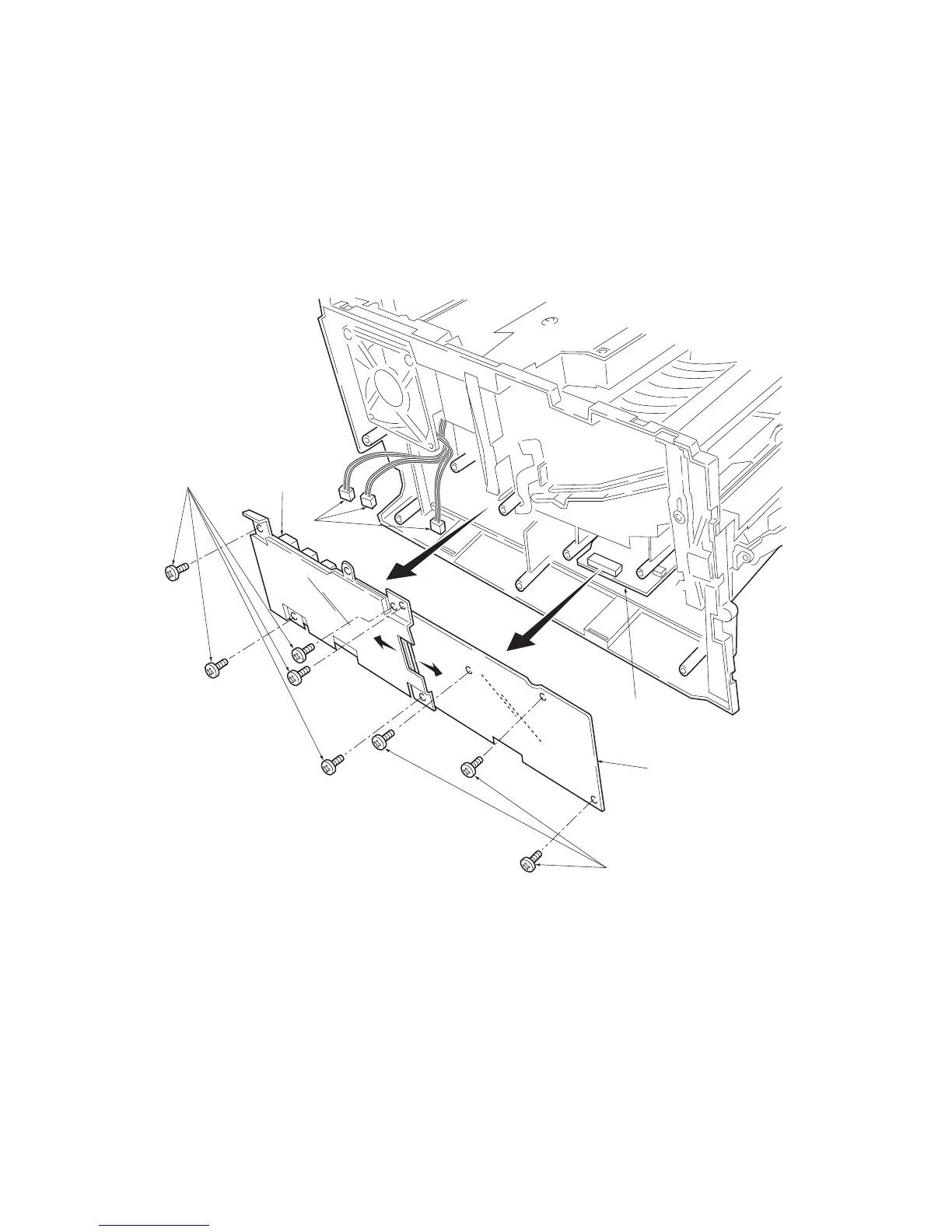2GM
1-6-12
(3) Removing the power supply PWB and high voltage PWB
1. Remove the process unit (see page 1-6-2).
2. Remove the left cover (see page 1-6-4).
3. Remove three connectors from the power supply PWB.
4. Remove eight screws.
5. Remove the power supply PWB and high voltage PWB. (Note: The high voltage PWB is directly connected to the
bias PWB.)
6. Separate the high voltage PWB from the power supply PWB.
Figure 1-6-15 Removing the power supply PWB and high voltage PWB
Screws
Screws
Connectors
Power supply
PWB
High voltage
PWB
Bias PWB
