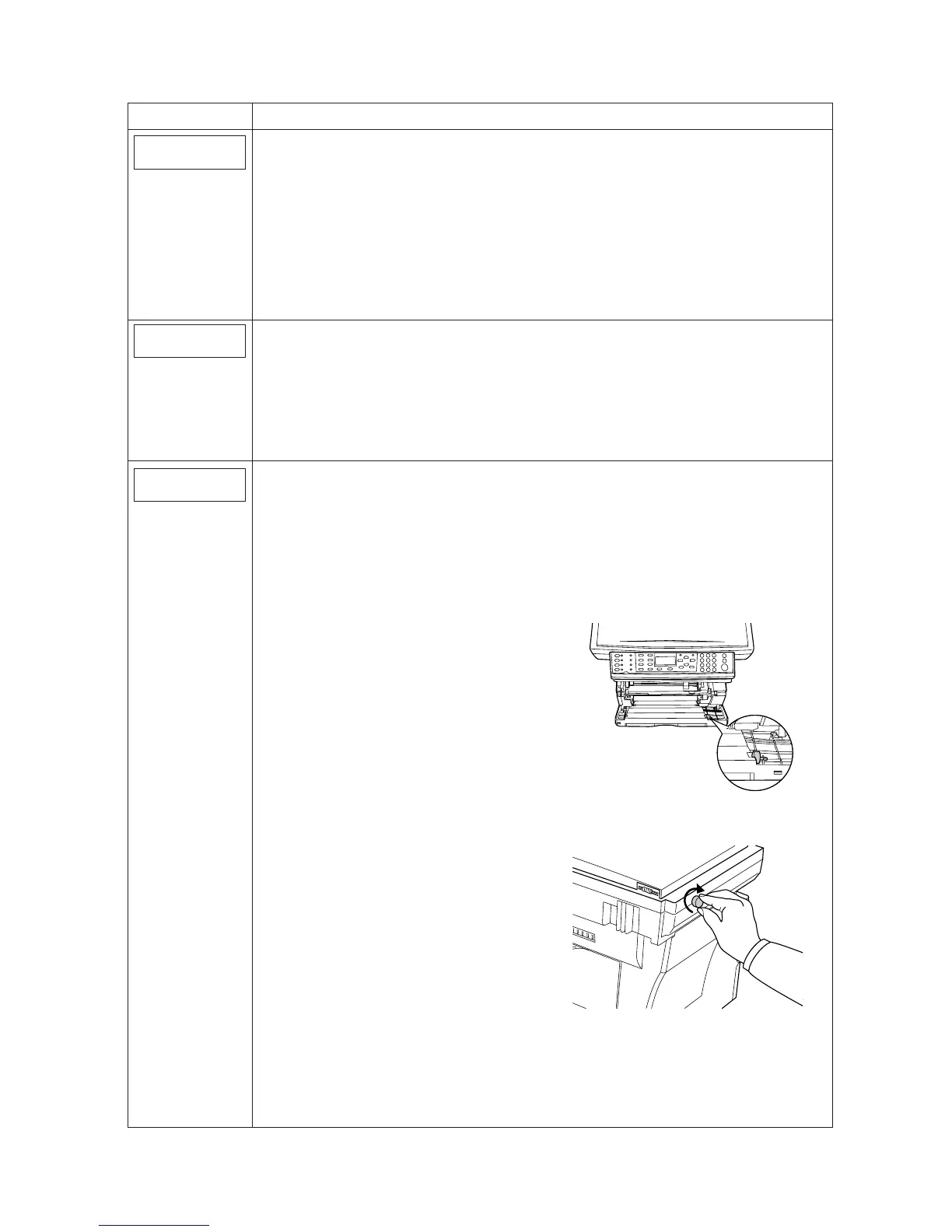2GM
1-4-27
Service items Description
Toner installation mode
Description
Executes toner install operation when replacing the toner.
Procedure
1. Select [New Developer] using up/down cursor keys and press the enter key.
2. Select [Yes] using the left select key.
3. [Completed] is displayed and set the toner install mode.
4. Turning the power switch off and back on.
[Adding Toner] is displayed at the time of the next power switch on, and toner installation
operation is executed..
After approximately 15 minutes, the installation is completed and the machine becomes ready.
Drum surface refreshing
Description
To clean the drum surface when image failure occurs due to contamination. This mode is useful
when dew condensation on the drum occurs.
Procedure
1. Select [Drum Refresh] using cursor up/down keys and press the enter key.
2. Select [Yes] using the left select key. Drum surface refreshing will start and finish after
approximately 2 minutes.
Transport mode
Description
Follow the instructions below to reinstall the transport pin before moving the machine.
Procedure
1. Select [Transport mode] using cursor up/down keys and press the enter key.
2. Select [Yes] using the left select key.
The mirror frame of the scanner returns to the position for transport.
3. Check that [Turn power off.] is displayed and turn the power switch off.
4. Open the front top cover and front cover.
5. Remove the transport pin from the front cover.
6. Refit the pin as shown in the figure.
7. Close the front top cover and front cover.
New Developer
Drum Refresh
Transport mode
Figure 1-4-1
Figure 1-4-2