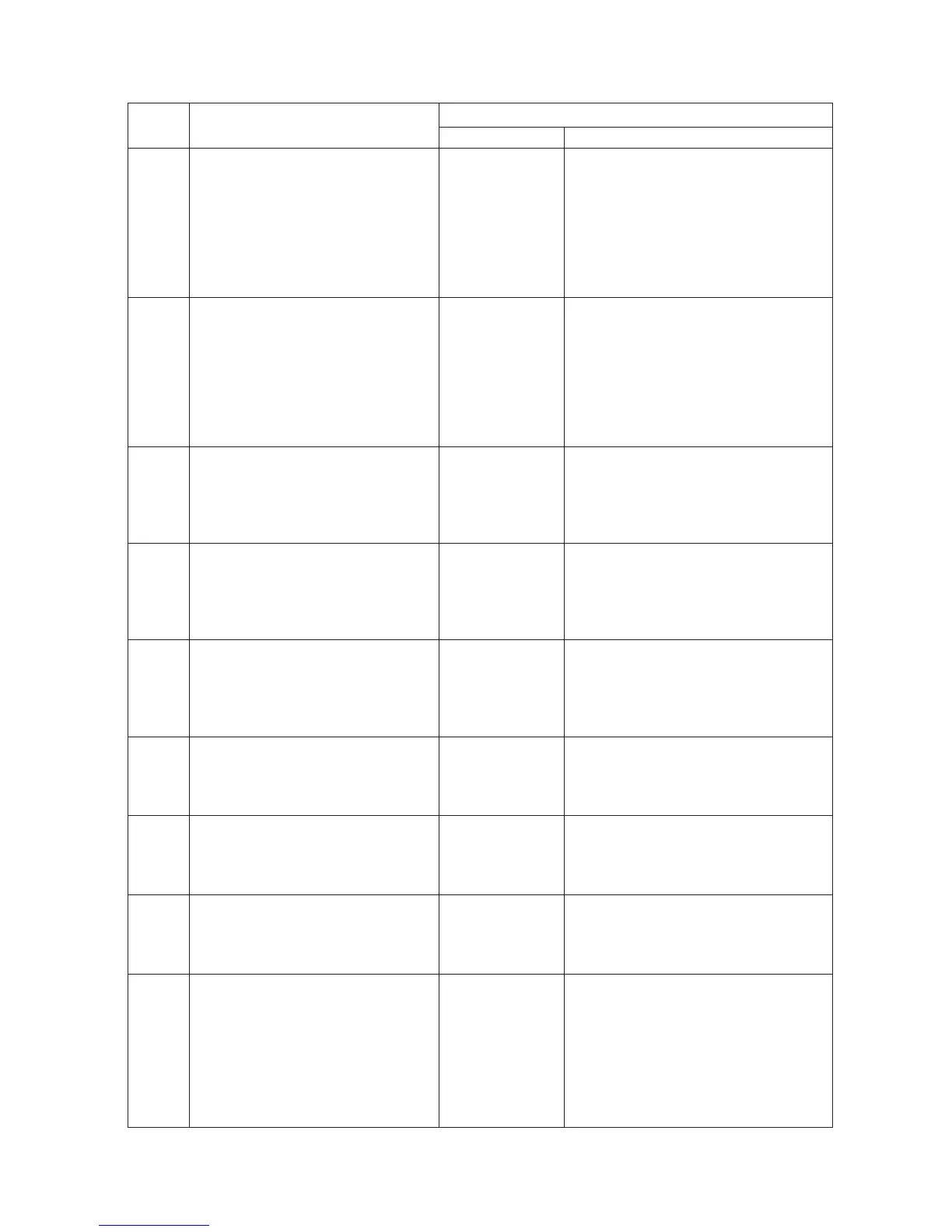2GM
1-5-13
Code Contents
Remarks
Causes Check procedures/corrective measures
C7980
C7990
CF- - -
CF010
CF012
CF1--
CF2--
CF3--
CF4--
Waste toner reservoir overflow
problem (when the total number of
copies is less than 100 thousand
sheets)
• After E31 is displayed, 1,000 sheets
are copied. Or waste toner exceeds
5 g.
Waste toner reservoir overflow
problem (when the total number of
copies is 100 thousand sheets or
more)
• After E31 is displayed, 1,000 sheets
are copied. Or waste toner exceeds
5 g.
Controller system error
• After Call for Service person is indi-
cated, the error can be cleared by
turning the power switch off and then
on.
ROM checksum error
• After Call for Service person is indi-
cated, the error can be cleared by
turning the power switch off and then
on.
ROM checksum error
• After Call for Service person is indi-
cated, the error can be cleared by
turning the power switch off and then
on.
Controller system error
Controller system error
Controller system error
Controller system error
Defective waste
toner sensor or
engine PWB.
Defective waste
toner sensor or
engine PWB.
Defective main
PWB.
Defective main
PWB.
Defective main
PWB.
Defective main
PWB.
Defective main
PWB.
Defective main
PWB.
Defective main
PWB.
Shake the process unit from side to side
and turn the power switch off and then on.
If the problem cannot be solved, replace
the process unit.
After replacing the process unit, turn the
power switch off and then on. If the prob-
lem cannot be solved, replace the waste
toner sensor or the engine PWB.
Shake the process unit from side to side
and turn the power switch off and then on.
If the problem cannot be solved, replace
the process unit.
After replacing the process unit, turn the
power switch off and then on. If the prob-
lem cannot be solved, replace the waste
toner sensor or the engine PWB.
If this error occurs again even after the
power switch is turned off and then on
again, replace the main PWB and check
for correct operation.
If this error occurs again even after the
power switch is turned off and then on
again, contact the Service Administrative
Division.
If this error occurs again even after the
power switch is turned off and then on
again, contact the Service Administrative
Division.
If this error occurs again even after the
power switch is turned off and then on
again, contact the Service Administrative
Division.
If this error occurs again even after the
power switch is turned off and then on
again, contact the Service Administrative
Division.
If this error occurs again even after the
power switch is turned off and then on
again, contact the Service Administrative
Division.
If this error occurs again even after the
power switch is turned off and then on
again, contact the Service Administrative
Division.