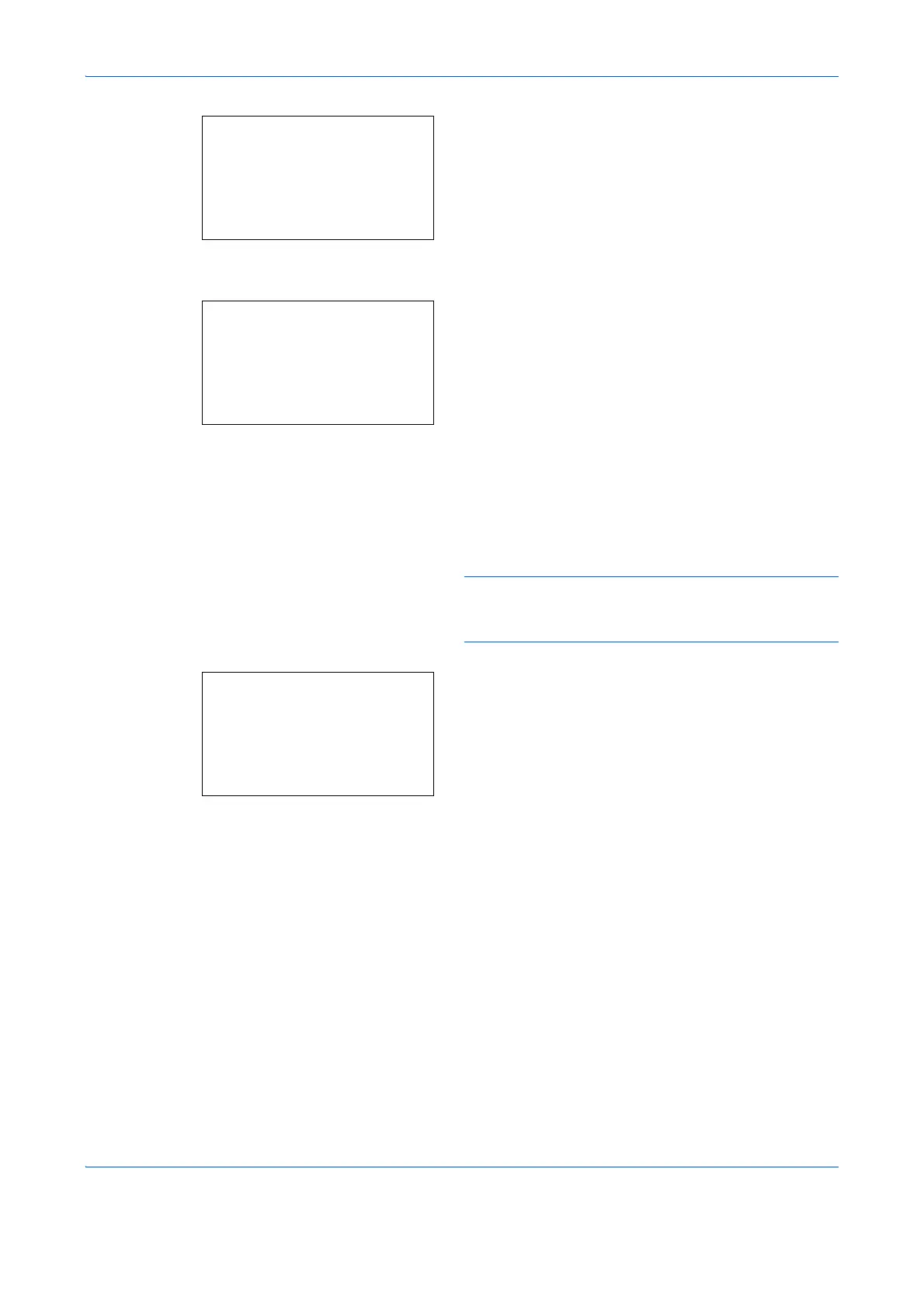FAX Operation (Basic)
3-18
28 Use the or key to select [Encrypted TX]. If you
do not use Encrypted TX, proceed to step 38.
29 Press [Change] (the Right Select key).
30 Press the or key to select [On].
31 Press the OK key.
32 Press the or key to select the desired
encryption key number.
33 Press the OK key.
NOTE: Register the encryption key in advance. For
details, refer to Registering an Encryption Key on
page 6-22.
34 Press the or key to select [On] or [Off].
35 Press the OK key. Proceed to the next step or step
38 when [On] or [Off] is selected in step 34,
respectively.
36 Use the numeric keys to enter the encryption box
number (4 digits).
37 Press the OK key.
FAX Detail:
C
b
Encrypted TX: 2/ 4
Key 02
0000
[ Change ]
Encryption:
a
b
*********************
2
On
1
*Off
Encryption Box:
a
b
*********************
2
On
1
*Off