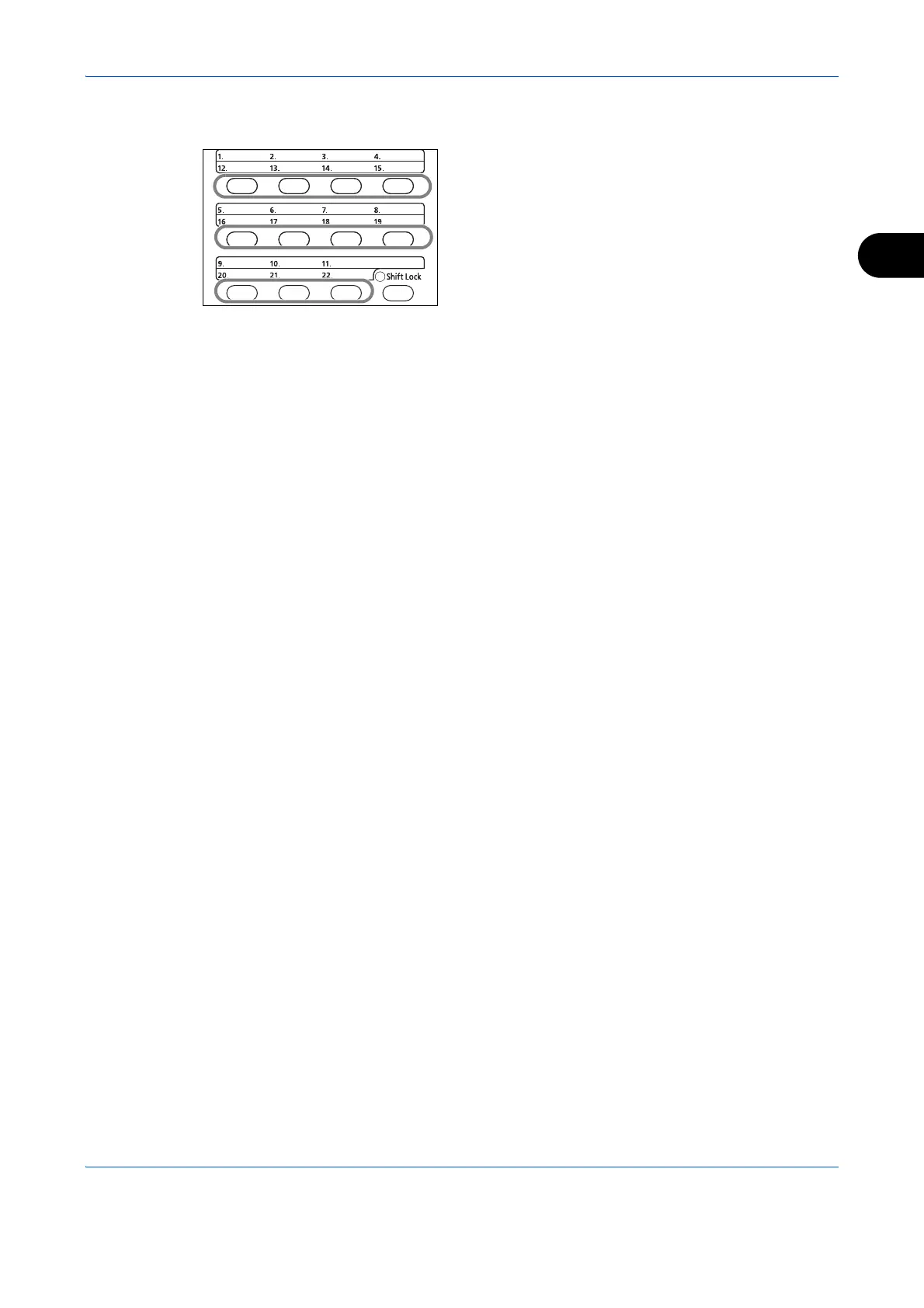FAX Operation (Basic)
3-27
3
Selecting a Destination by One-touch Key
In the destination entry screen, press the One-touch
key where the destination is registered.
When recalling from One-touch keys 12 to 22, press
the Shift Lock key to turn on the lamp next to the keys,
and then press the One-touch key where the
destination is registered.