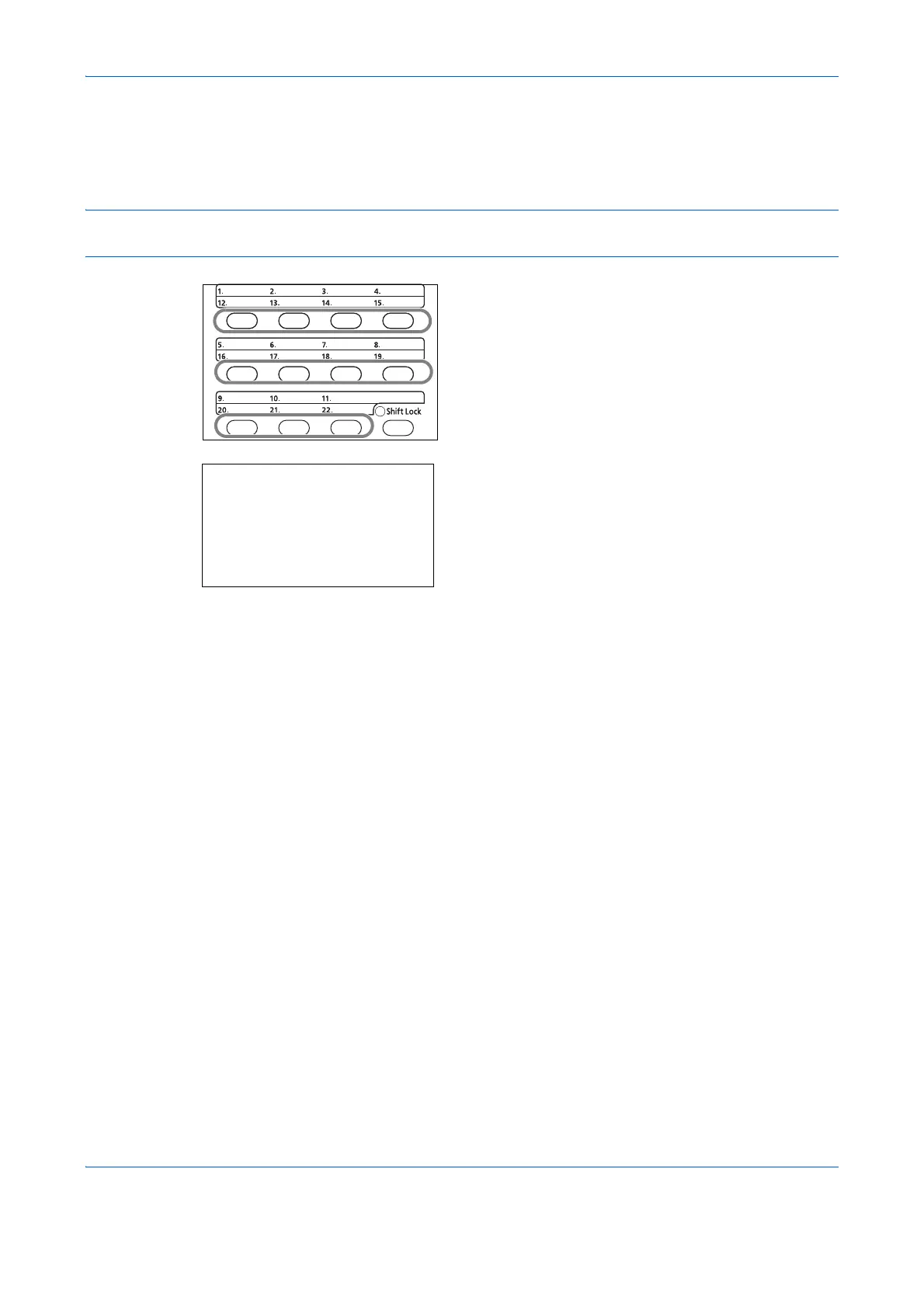FAX Operation (Basic)
3-28
Changing/Deleting Registration Contents
You can change the destination registered to a One-touch key to another destination, or delete the registration
contents of the One-touch key.
NOTE: When changing the destination information in the Address Book, the information registered to the
One-touch key is updated.
1 Press the One-touch key that you want to change
and hold it (2 seconds).
2 Press the or key to select the number you
want to edit.
Numbers 12 to 22 are the One-touch key numbers
when the Shift Lock key is pressed.
3 Press the OK key.
4 When changing the destination to another
destination
1 Press the or key to select [Edit].
2 Press the OK key.
3 Press the or key to select the new
destination (individual or group).
4 Press the OK key.
5 Press [Yes] (the Left Select key). The
destination is registered to the One-touch
key.
When deleting registration contents
1 Press the or key to select [Delete].
2 Press the OK key.
3 Press [Yes] (the Left Select key). This deletes
the content registered to the One-touch key.
5 Press [Exit] (the Right Select key).
Select Key No.:
a
b
*********************
2
No. 12
[ Exit ]
1
No. 1