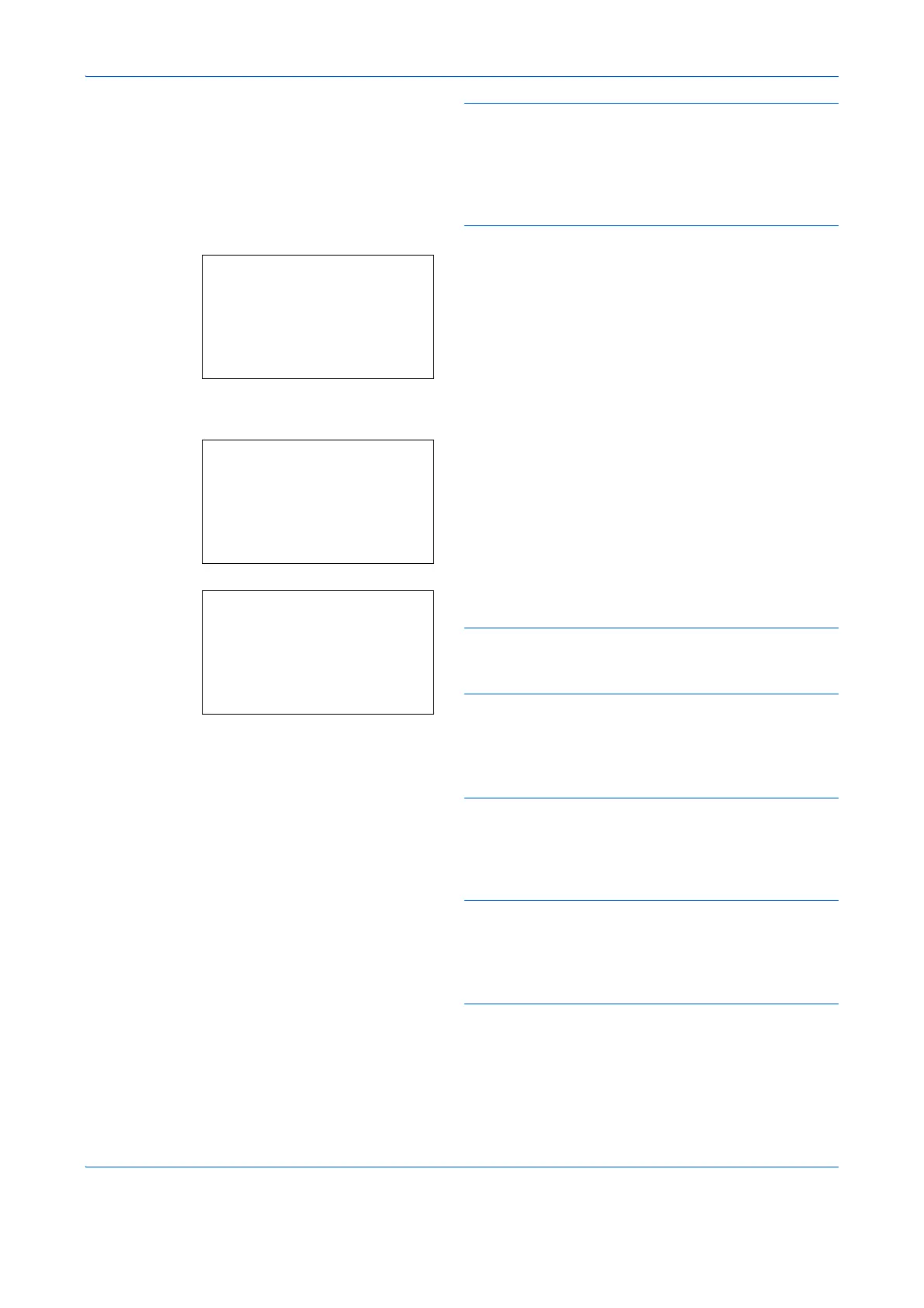FAX Operation (Advanced)
4-30
NOTE: When a sub address has been registered to
the destination of the Address Book, you can use the
destination. When a sub address-registered
destination in the Address Book is used for a One-
touch key, you can also use the One-touch key. In this
case, go to step 10.
3 Use the numeric keys to enter the fax number of
the other party.
4 Press [Detail] (the Right select key).
5 Press the or key to select [Sub Address], and
press [Edit] (the Right Select key).
6 Enter the sub address using the numeric keys.
NOTE: You can use up to 20 digits including the
numbers from 0 to 9, ‘ (space)’, ‘#’ and ‘*’ characters to
enter a sub address.
7 Press the OK key and enter the sub address
password using the numeric keys.
NOTE: You can use up to 20 digits including the
numbers from 0 to 9, alphabets, ‘ (space)’, ‘#’ and ‘*’
characters to enter a sub address password. When the
machine receives originals, a sub address password is
not used.
8 Press the OK key.
9 Press the OK key again.
NOTE: When On is selected in Entry Check for New
Destination, a confirmation screen is displayed for the
entered FAX number. Re-enter the same FAX number
Fax No. Entry:
A
b
0123456789
*
[ Chain ] [ Detail ]
FAX Detail:
C
b
Sub Address: 1/4
OOOOOOOOOO
[ Edit ]
Sub Address:
C
b
1234567890123
*
S