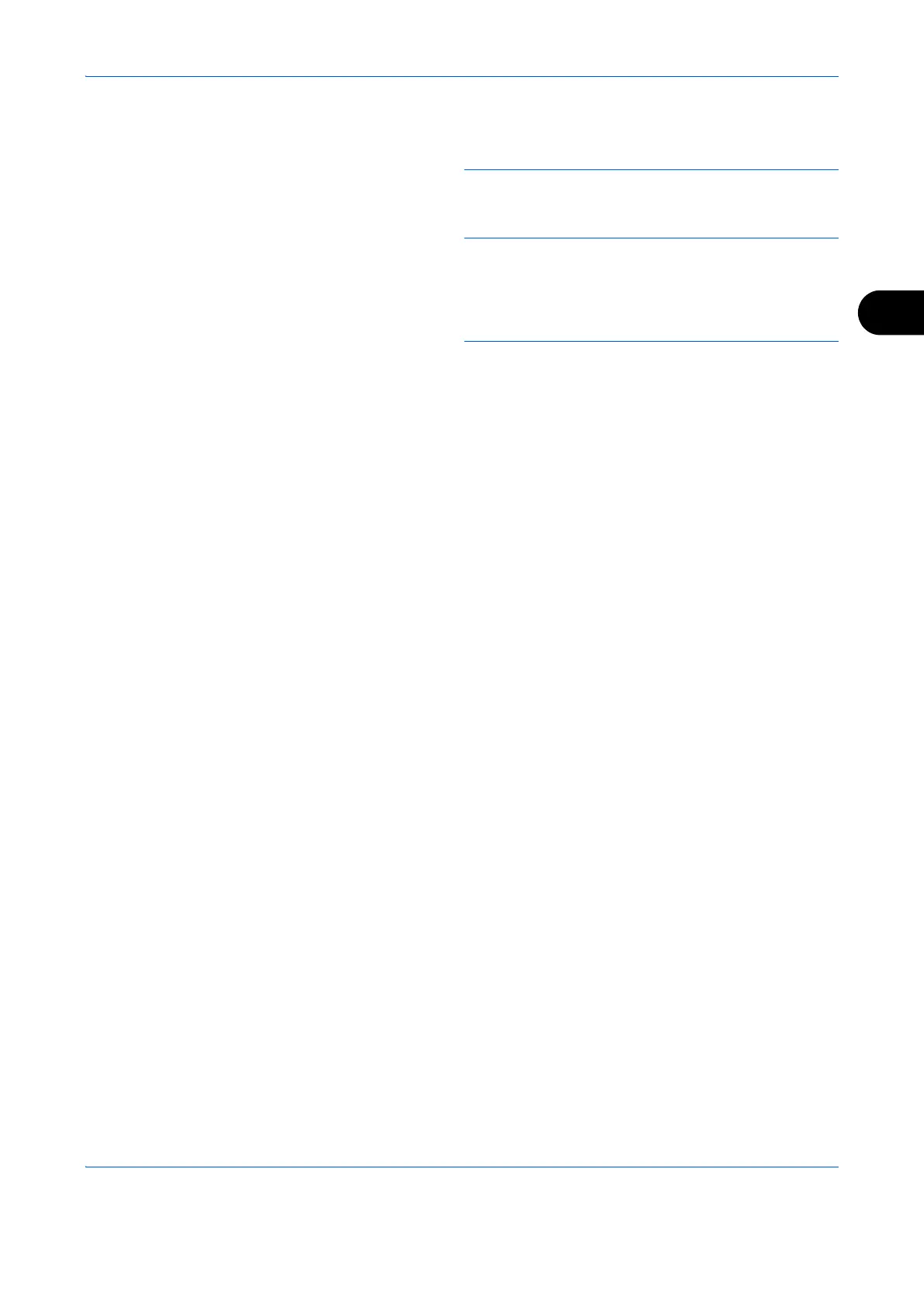FAX Operation (Advanced)
4-31
4
and press the OK key. For details, refer to Destination
confirmation screen before transmission in the
Operation Guide for the machine.
10
Press the Start key. Transmission begins.
NOTE: When On is selected in Destination Check
before Send, a destination confirmation screen is
displayed when you press the Start key. For details,
refer to Confirmation Screen of Destinations on
page 5-13.
