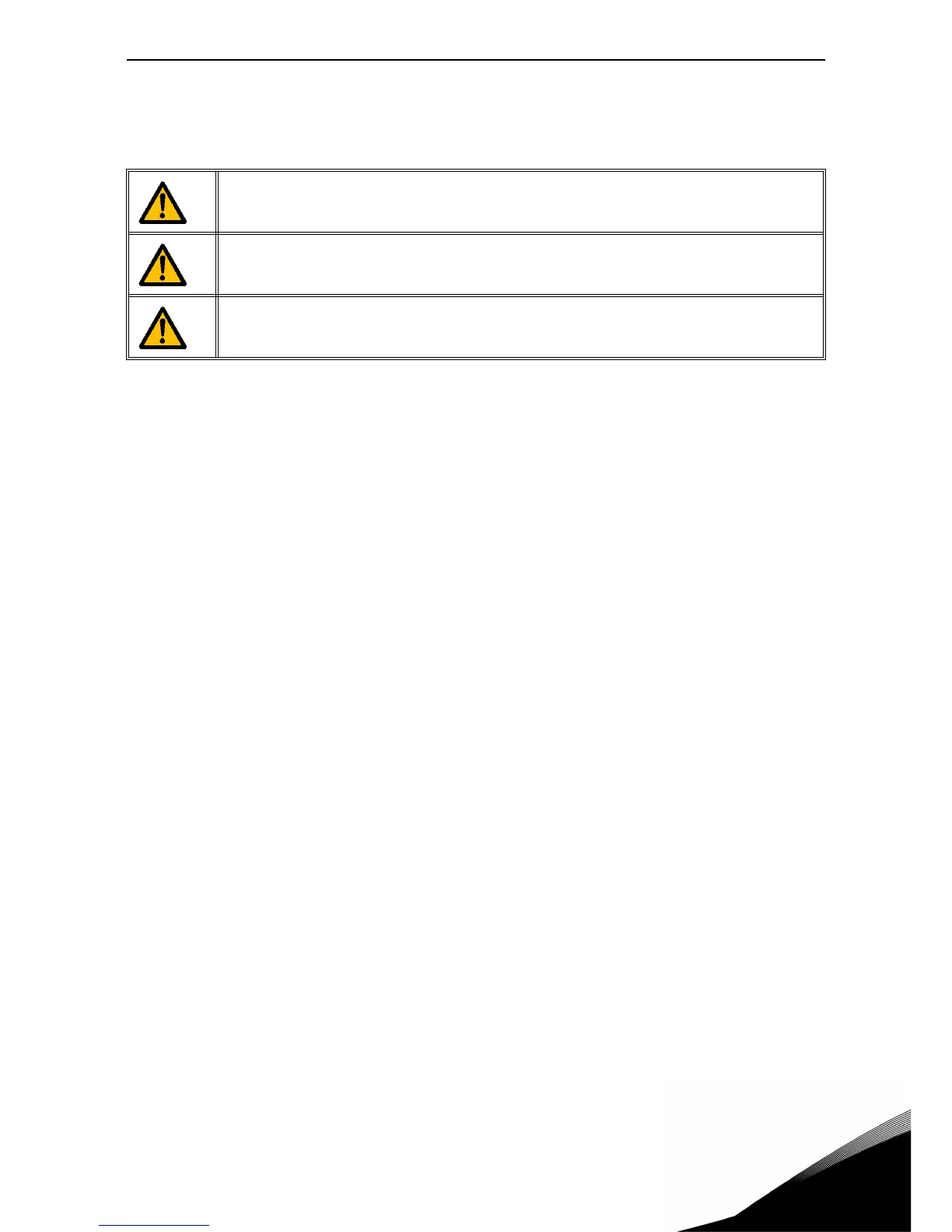Safe Torque Off vacon • 122
Service support: find your nearest Vacon service center at www.vacon.com
9
9.7 Parameters and fault tracing
There are no parameters for the STO function itself.
To re-enable motor operation, after the STO state, it is necessary to perform the following steps:
• Release the switch or the external device (“F30” is displayed even after this has been
released).
• Reset the fault (through a digital input or from the keypad).
• It is possible that a new start command is required for the restart (depending on the applica-
tion and your parameter settings).
Before testing the STO function, make sure that the checklist (Table 44) is inspected
and completed.
When STO function activates, the drive always generates a fault (“F30”) and the
motor stops by coasting.
In the application the STO state can be indicated using a digital output.
