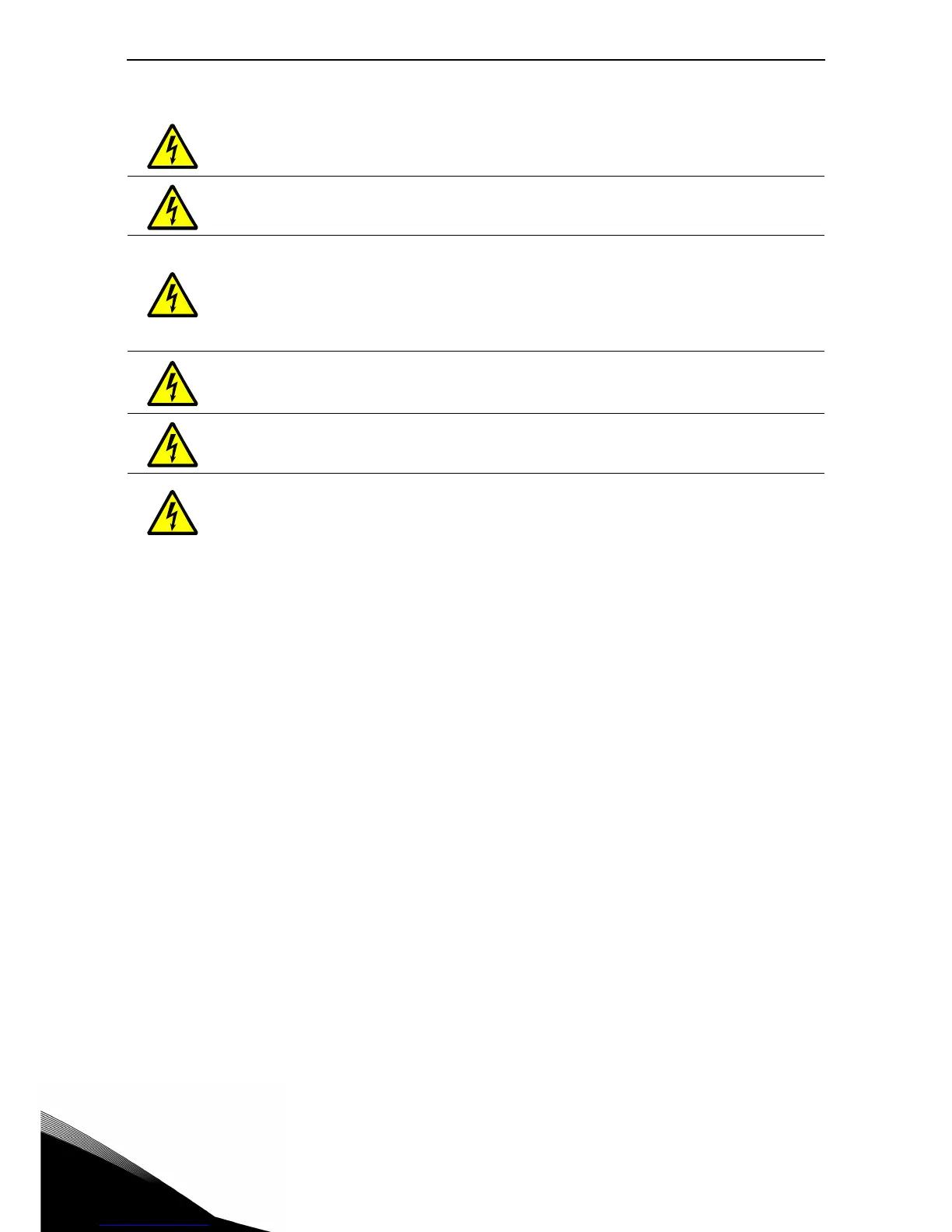1
vacon • 3 Safety
1.3 Danger
The components of the power unit of VACON
®
100 X drives are live when the drive is con-
nected to mains potential. Coming into contact with this voltage is extremely dangerous and
may cause death or severe injury.
The motor terminals (U, V, W), the brake resistor terminals and the DC-terminals are live
when VACON
®
100 X Drive is connected to the mains, even if the motor is not running.
After disconnecting the AC drive from the mains, wait until the indicators on the keypad go out
(if no keypad is connected, see the indicators on the cover). Wait an additional 30 seconds
before doing any work on the connections of VACON
®
100 X Drive. Do not open the unit before
this time has expired. After expiration of this time, use measuring equipment to absolutely
ensure that no
voltage is present.
Always ensure absence of voltage before starting any elec-
trical work!
The control I/O-terminals are isolated from the mains potential. However, the relay outputs
and other I/O-terminals may have a dangerous control voltage present even when VACON
®
100 X drive is disconnected from the mains.
Before connecting the AC drive to mains make sure that the powerhead of VACON
®
100 X
Drive is mounted firmly on the terminal box.
During a coast stop (see the Application Manual), the motor is still generating voltage to the
drive. Therefore, do not touch the components of the AC drive before the motor has completely
stopped and wait until the indicators on the keypad go out (if no keypad is connected, see the
indicators on the cover). Wait an additional 30 seconds before starting any work on the drive.
