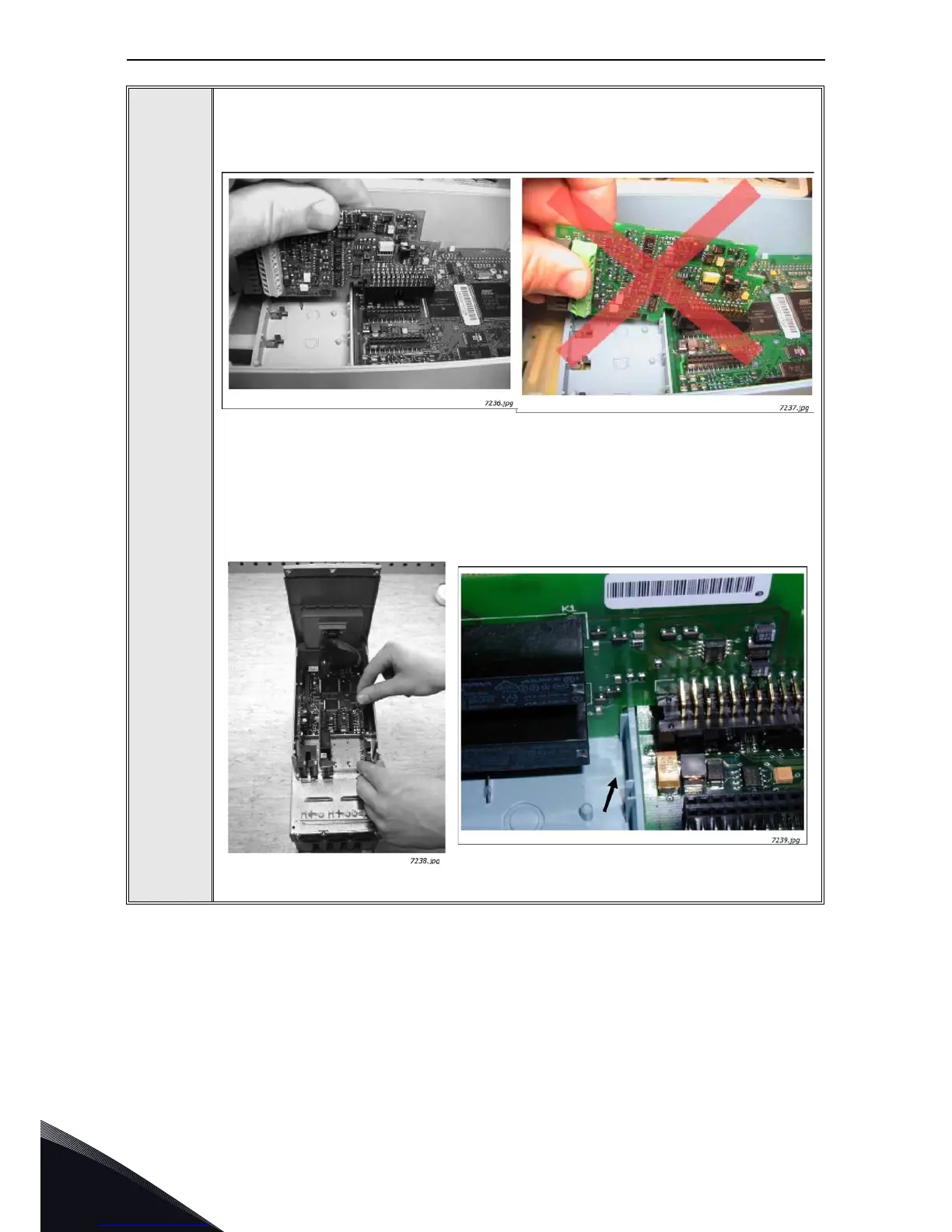2
vacon • 14 Installation of VACON® Option Boards
Local contacts: http://drives.danfoss.com/danfoss-drives/local-contacts/
D
Install the option board in a correct slot on the control board of the AC drive. On
attaching (also removing) the board, hold it in horizontally straight position to avoid
twisting the connector pins. See the photos below.
Make sure that the board (see below) fits tightly in the metal clamp and the plastic
groove. If the board seems to be difficult to fit in the slot you may have to check the
allowed slots for your option board.
NOTE: Check that the jumper settings on the board correspond to you needs.
Finally, close the cover of the AC drive and the cable cover.