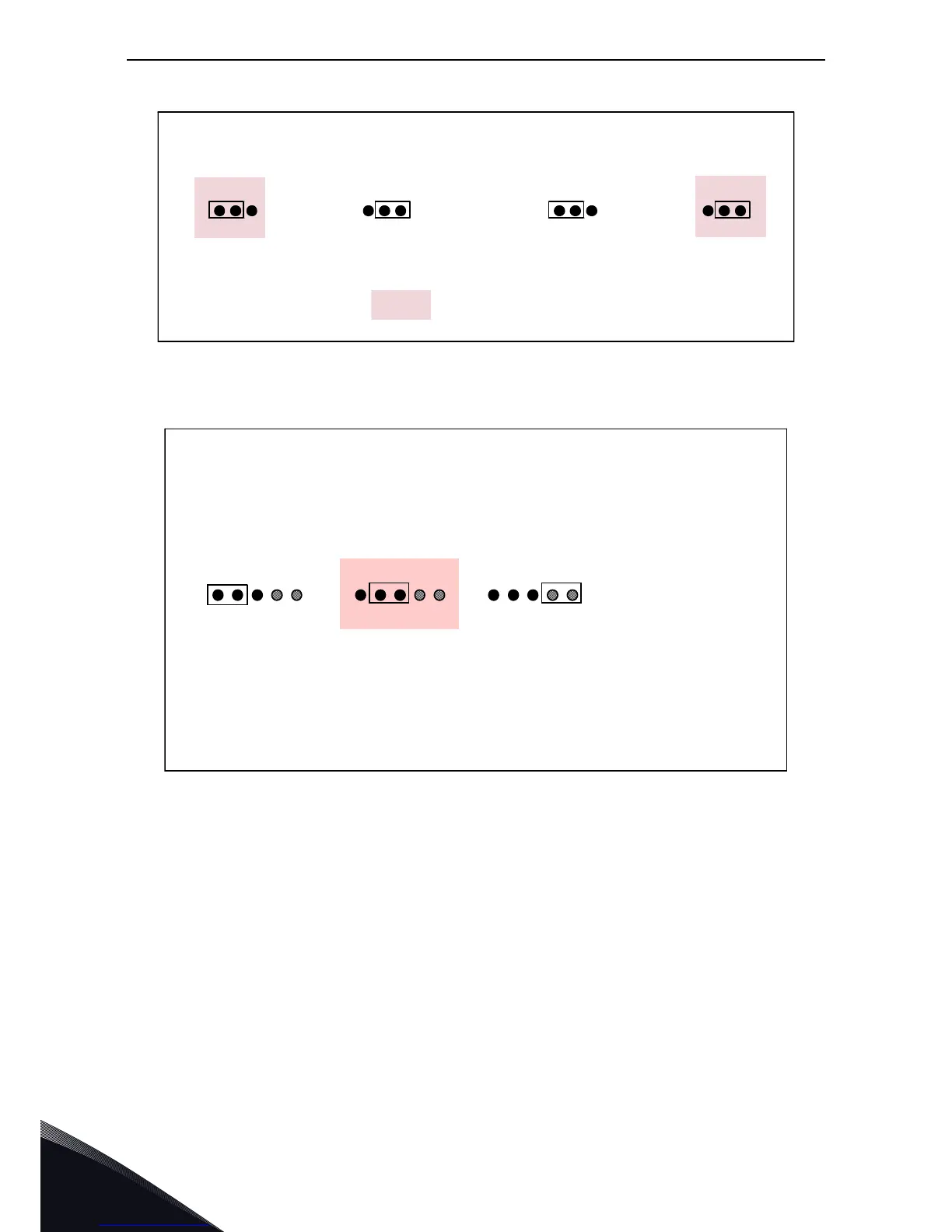3
vacon • 80 Descriptions of VACON® option boards
Local contacts: http://drives.danfoss.com/danfoss-drives/local-contacts/
Figure 30. Jumper selections for OPTD6, up to version E.
Figure 31. X3 jumper selections for OPTD6, version F and later.
NOTE! Position C can be used with 3- or 4-wire can cable to interconnect isolated CAN ground
levels in the network. It is recommended to connect the cable shield to the grounding clamp of the
drive.
See more details of the alternatives on page 76.
round
B: Connected to ground via LC filter
C: Connected to CAN isolated ground
Not assembled: No connection
7296.emf
