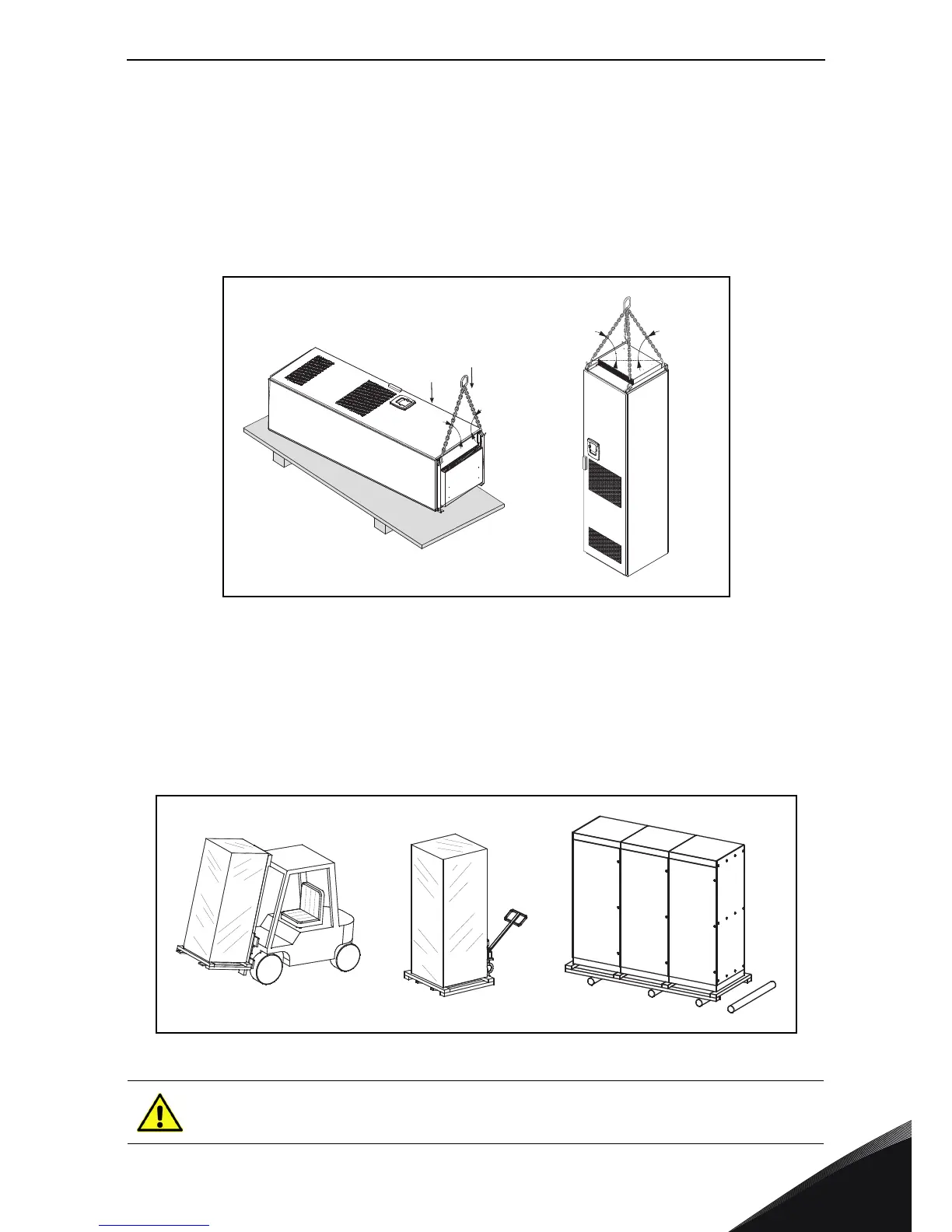Installation vacon • 27
24-hour support +358 (0)201 212 575 • Email: vacon@vacon.com
3
3.3 Lifting and moving the sections
The sections are delivered either in a wooden box or a wooden cage. The boxes may be transported
either horizontally or vertically, while transportation of the cages in a horizontal position is not
allowed. Always refer to shipping marks for more detailed information. To lift the section out of the
box, use lifting equipment capable of handling the weight of the cabinet.
There are lifting lugs on the top of the cabinet and these lugs can be used to lift the cabinet into an
upright position and to move it to the place needed.
Figure 10. Lifting sections
Moving of the sections on site can be carried out as follows by a forklift truck, a hoist or on rollers:
• Lower the package onto a level base
• Remove the package covering only at the site of installation
• Low, narrow or convoluted transport routes may require removal of the pallet prior to
movement
• Move packages in the upright position only
Figure 11. Moving sections
Switchgear parts can easily topple backwards when manoeuvring on rollers or
manual trolleys because their centre of gravity is typically located high up at the rear
of the unit.