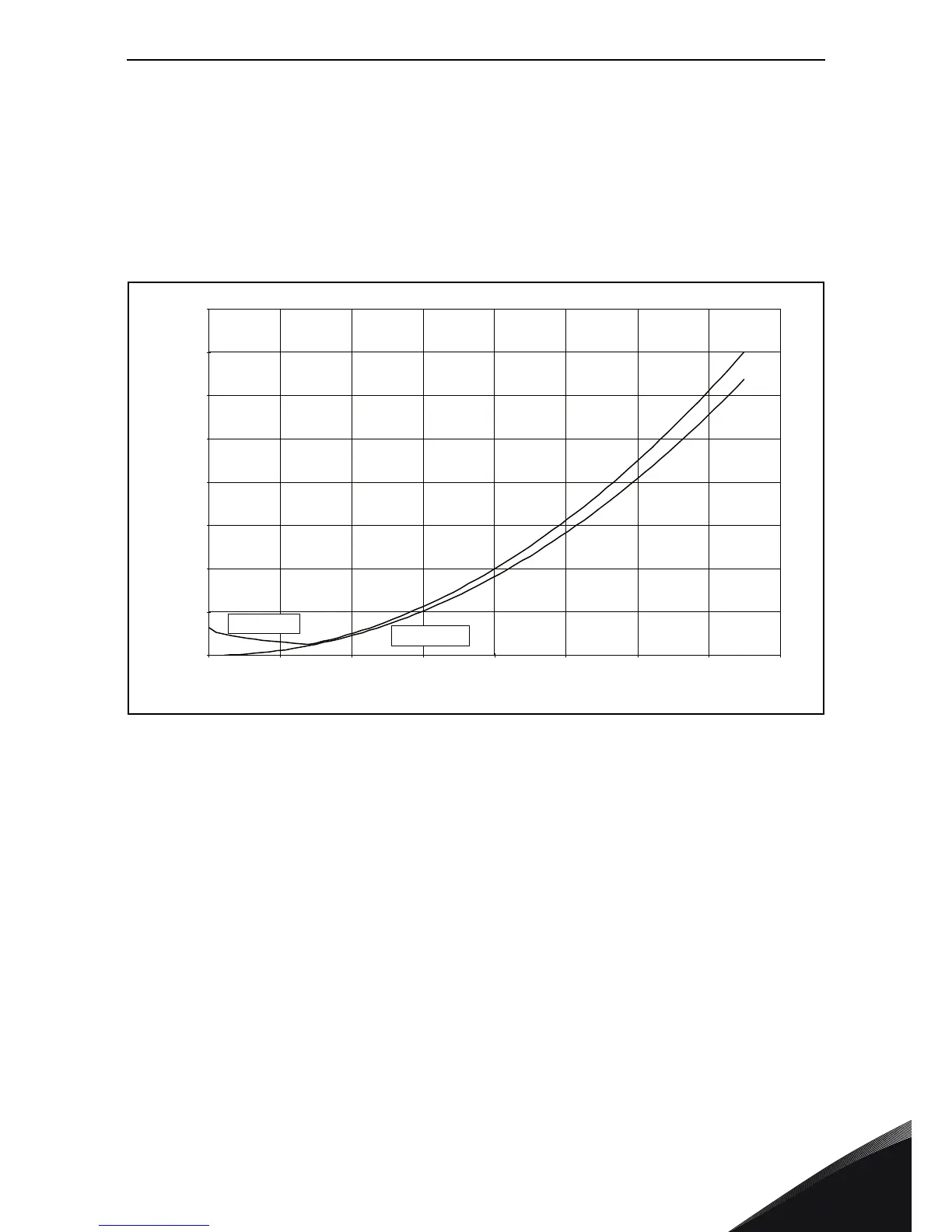Technical information vacon • 53
24-hour support +358 (0)201 212 575 • Email: vacon@vacon.com
5
5.2.1 Pump and fan load
Set all speeds to the same value (
n
min
=
n
base
=
n
max
) to have the typical pump and fan curve, i.e.
quadratically increasing load.
The overload is now set as starting torque and as OL at maximum speed (the overload is now defined
as percent of torque at maximum speed).
The calculation of current is also here done assuming nominal flux in the motor from 0 to field
weakening point (current calculation according to ”optimized flux curve” is not available).
Figure 44. Example: pump and fan load