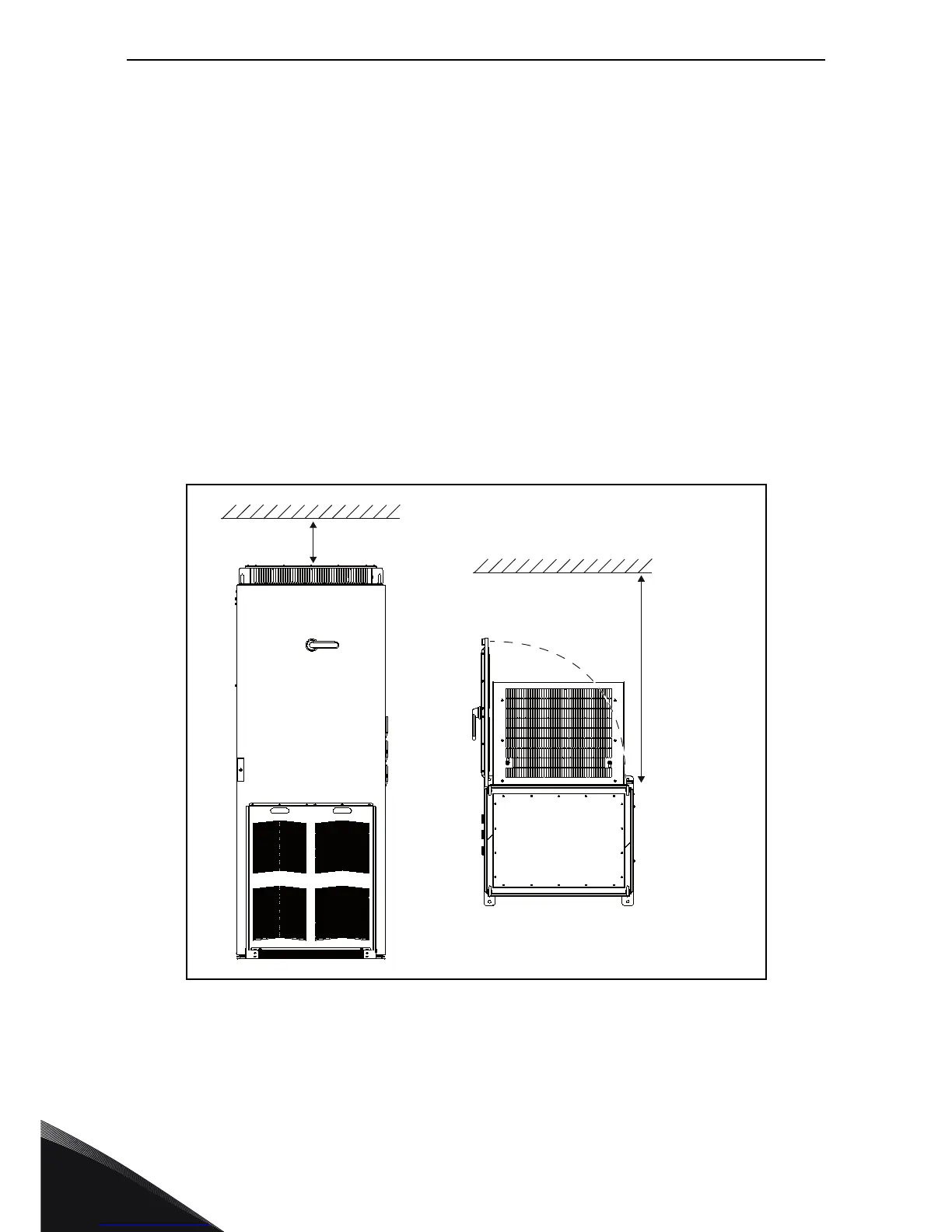3
vacon • 28 Installation
Tel. +358 (0) 201 2121 • Fax +358 (0)201 212 205
3.4 Fixing the sections
Before starting the installation work make sure that the level of the floor is within acceptable limits.
The maximum deviation from the basic level can be no more than 5 mm over a 3 m distance. The
maximum acceptable height difference between cabinet front and rear edges should be within
+2/-0 mm limit.
The cabinet should always be fixed to the floor or to the wall. Depending on installation conditions,
the cabinet sections can be fixed in different ways. There are holes in the front and back corners
which can be used for fixing. Additionally, the rails on the top of the cabinet have fixing lugs for fixing
the cabinet to the wall or to another cabinet.
3.4.1 Free space around the cabinet
Enough space must be left above and in front of the cabinet to ensure sufficient cooling and space
for maintenance.
It is recommended to leave at least 200 mm above and 1000 mm in front of the cabinets.
Also make sure that the temperature of the cooling air does not exceed the maximum ambient
temperature of the drives.
Figure 12. Required space around the cabinet
200 mm
1000 mm
13860_00