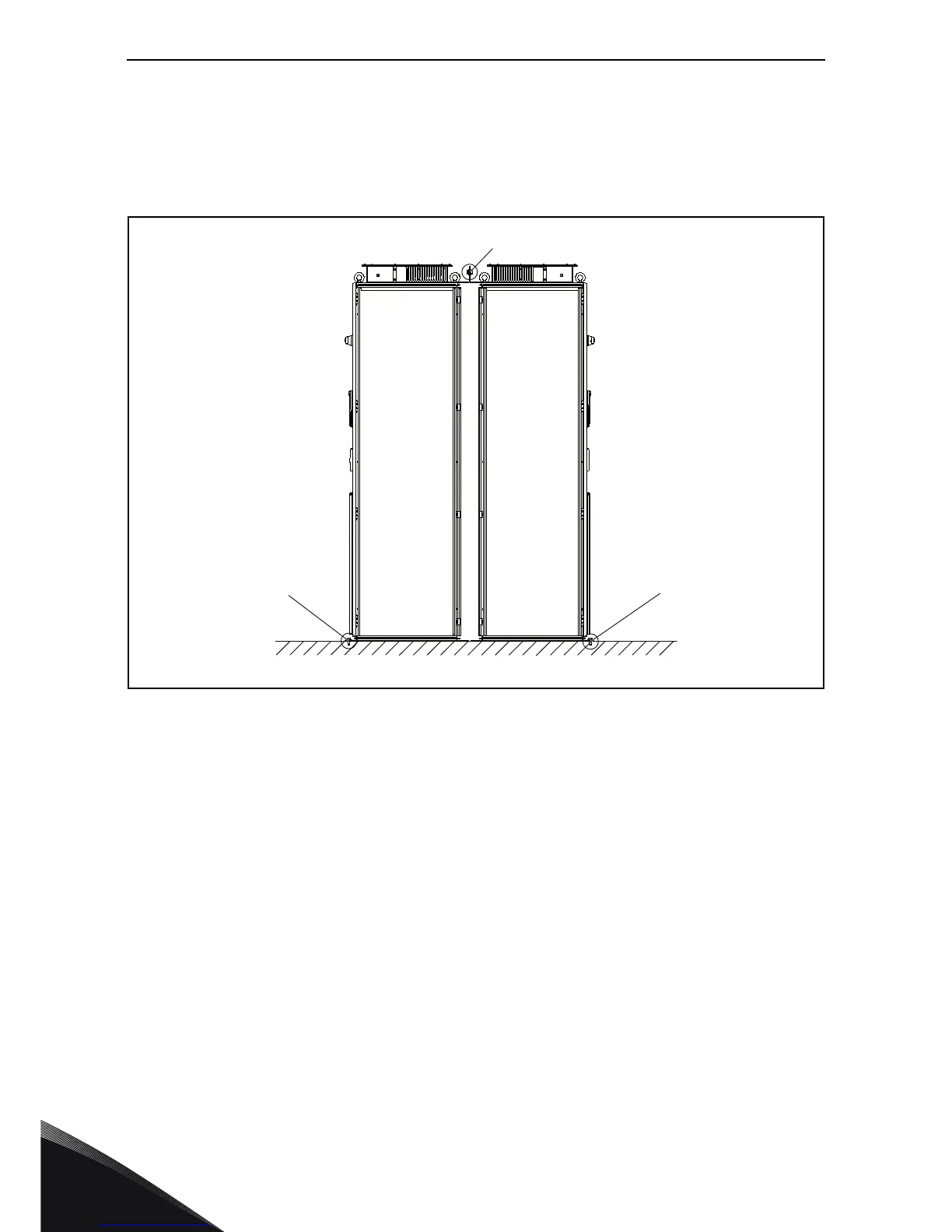3
vacon • 30 Installation
Tel. +358 (0) 201 2121 • Fax +358 (0)201 212 205
3.4.3 Back-to-back installation
The sections can also be installed back-to-back. Fix the top parts of the cabinets together (1) and
the front corners to the floor (2) with bolts.
Leave a 95 mm gap between the backs of the cabinets.
Figure 14. Fixing the cabinets back-to-back
