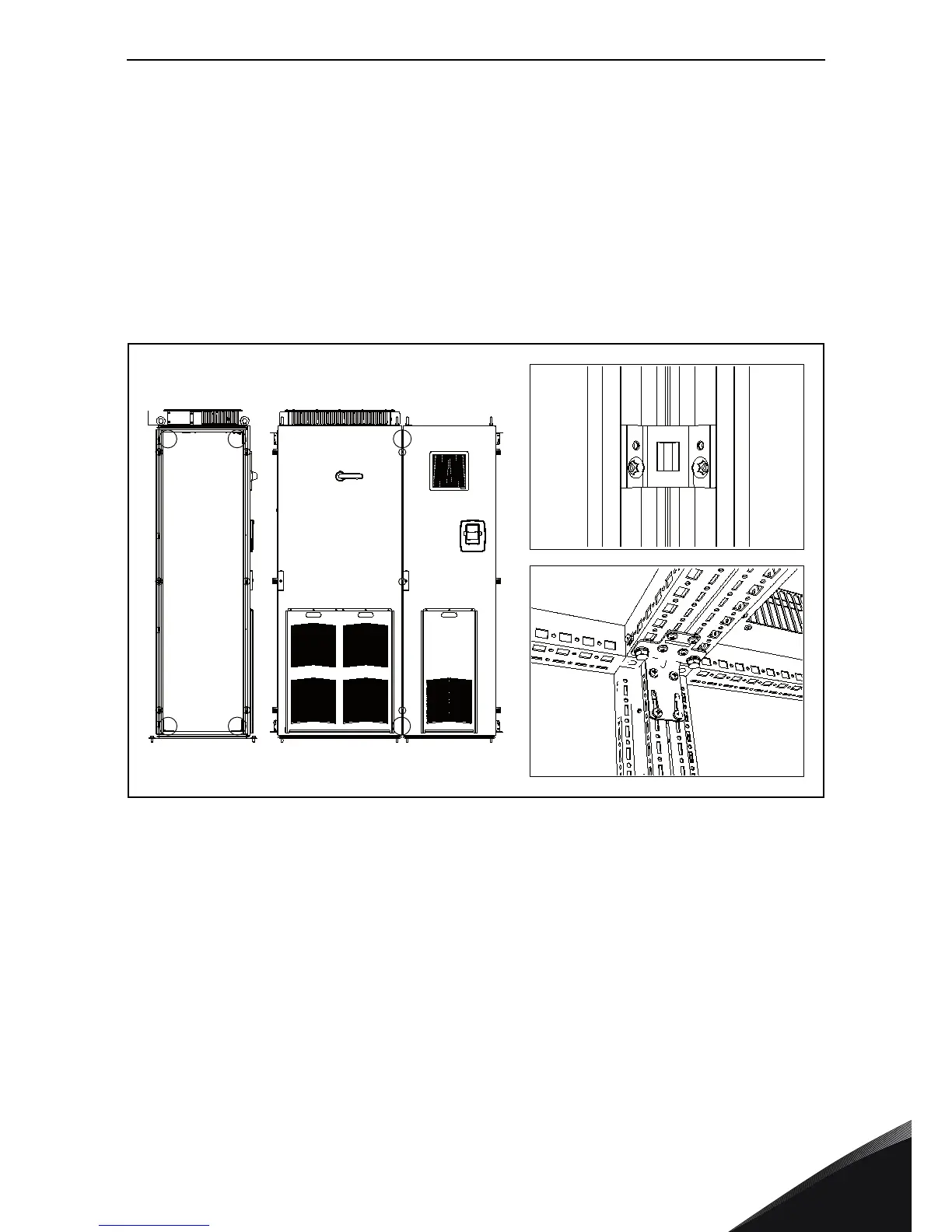Installation vacon • 31
24-hour support +358 (0)201 212 575 • Email: vacon@vacon.com
3
3.5 Connecting sections
The cabinet sections included in the delivery must be joined to each other. This is done by
connecting the DC and PE busbars of the sections and by connecting the section cabinets to each
other. All necessary parts are included in the delivery.
3.5.1 Fixing cabinets to each other
To join two cabinet sections to each other you need six quick-fit baying clamps (1 in figure below)
and four angular baying brackets (2 in figure). The four angular baying brackets are installed in the
top and bottom corners on the inside of the cabinet. Three of the quick-fit baying brackets are
installed in the front and three in the back on the outside of the cabinet.
Figure 15. Quick-fit baying clamps