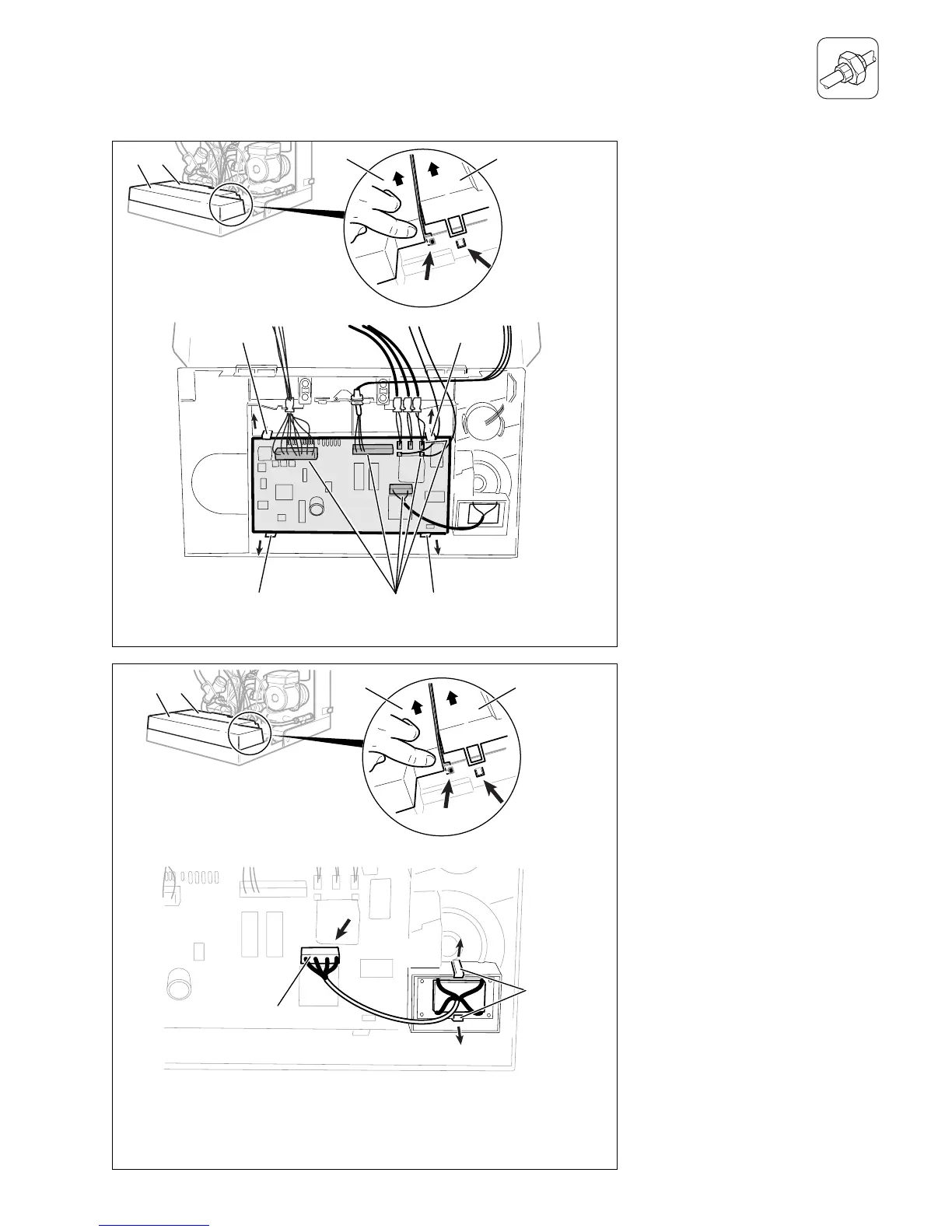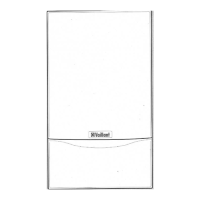65
PARTS REPLACEMENT
Electronic control board
● Refer to the important information
and initial preparation on page 59.
● Lower control box.
● Unclip the terminal box cover by
releasing the cover retaining clips
and lift to remove.
● Unclip the electronic board cover
by releasing the clips (2) and lift to
remove.
● Disconnect both HT leads from
electronic board.
● Unplug all leads from the board.
● Disconnect main power supply and
any external controls.
● Push four retaining spring clips (4)
out, carefully lift out electronic
board.
● Remove the electronic display by
releasing the retaining clips.
● Carefully insert the new electronic
board into the control box.
● Insert the electronic display by
carefully lining up the pins and
push until the display locks in to
position.
● Re-assemble in reverse order.
Main transformer
● Refer to the important information
and initial preparation on page 59.
● Lower control box.
● Unclip the terminal box cover by
releasing the cover retaining clips
and lift to remove.
● Unclip the electronic board cover
by releasing the clips and lift to
remove.
● Unplug the transformer connecting
lead.
● Move clips outwards and remove
transformer.
● Re-assemble in reverse order.
