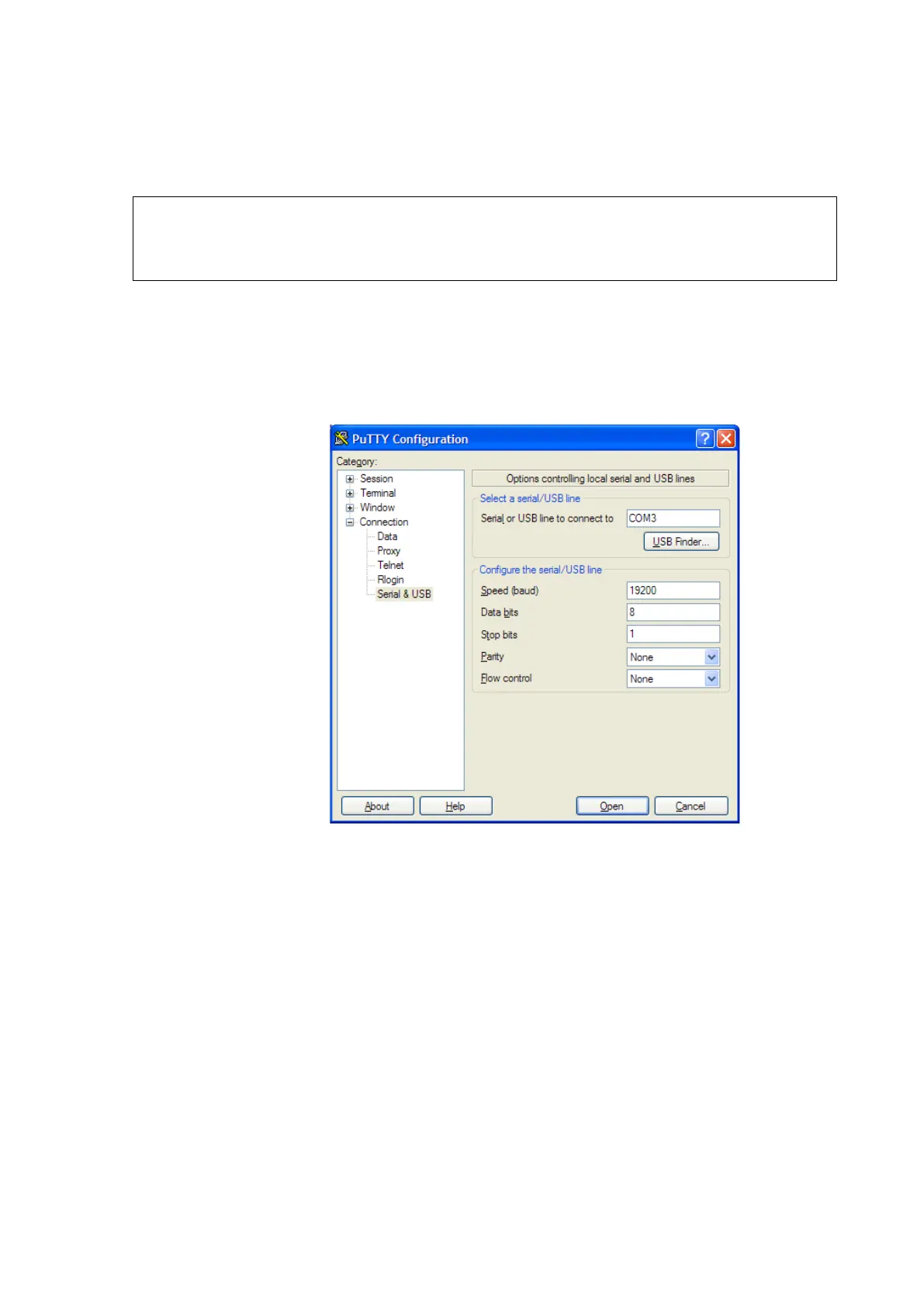Chapter 5 ________________________________________________________ Serial Line Operation
VAISALA ________________________________________________________________________ 33
5. Click the Open button to open the connection window and start using
the serial line.
NOTE
If PuTTY is unable to open the serial port you selected, it will show you
an error message instead. If this happens, restart PuTTY and check the
settings.
6. You may need to adjust the Local echo setting in the Terminal
category to see what you are typing on the serial line. To access the
configuration screen while a session is running, click the right
mouse button over the session window, and select Change
Settings... from the pop-up menu.
0807-004
Figure 21 PuTTY Terminal Application