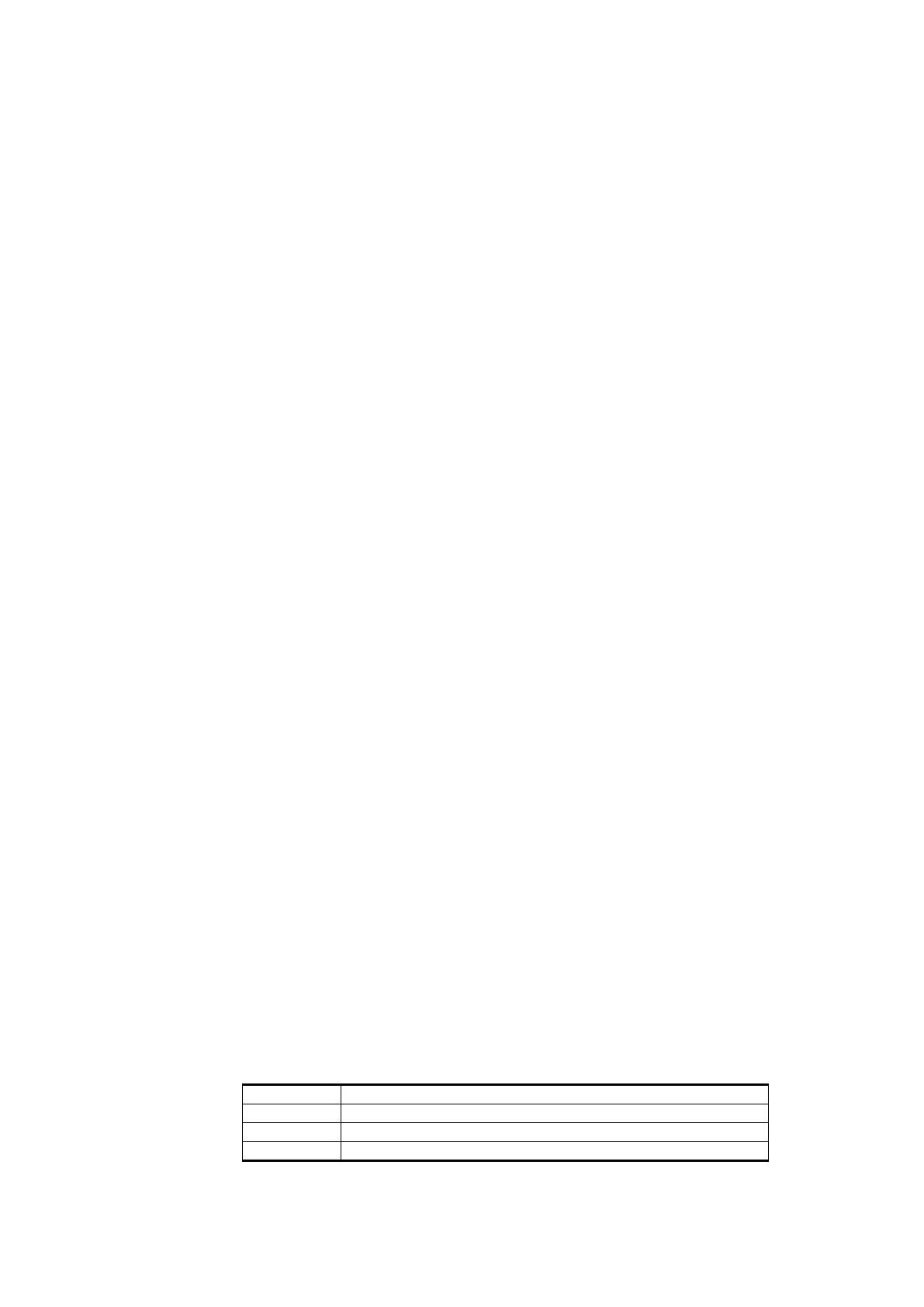User's Guide _______________________________________________________________________
42 ___________________________________________________________________ M210865EN-H
SDELAY [x]<cr>
Serial line delay (0 … 255)
Example:
sdelay 1
Serial delay : 1
Set Transmitter Address
To operate in the POLL mode, the transmitter must have an address. If
multiple transmitters share the same serial line, each transmitter must
have a different address.
For a description of the serial interface modes, see section Set Serial
Interface Mode on page 44.
ADDR [nn]<cr>
Example:
addr 1
Address : 1
Format the Measurement Output
Use the serial line command FORM to change the format or select the
quantities for the output commands SEND and R. You can return to the
default format using the 'FORM /' command.
FORM [x]<cr>
Formatter string consists of quantities and modifiers. The maximum
length of the form string is 74 characters. When entering the command,
use the abbreviations of the quantities. The quantities are presented in
Table 8, and modifiers in Table 9.
Table 8 FORM Command Quantities
Dewpoint/frost point temperature
Water content in parts per million
Water content in parts per billion
