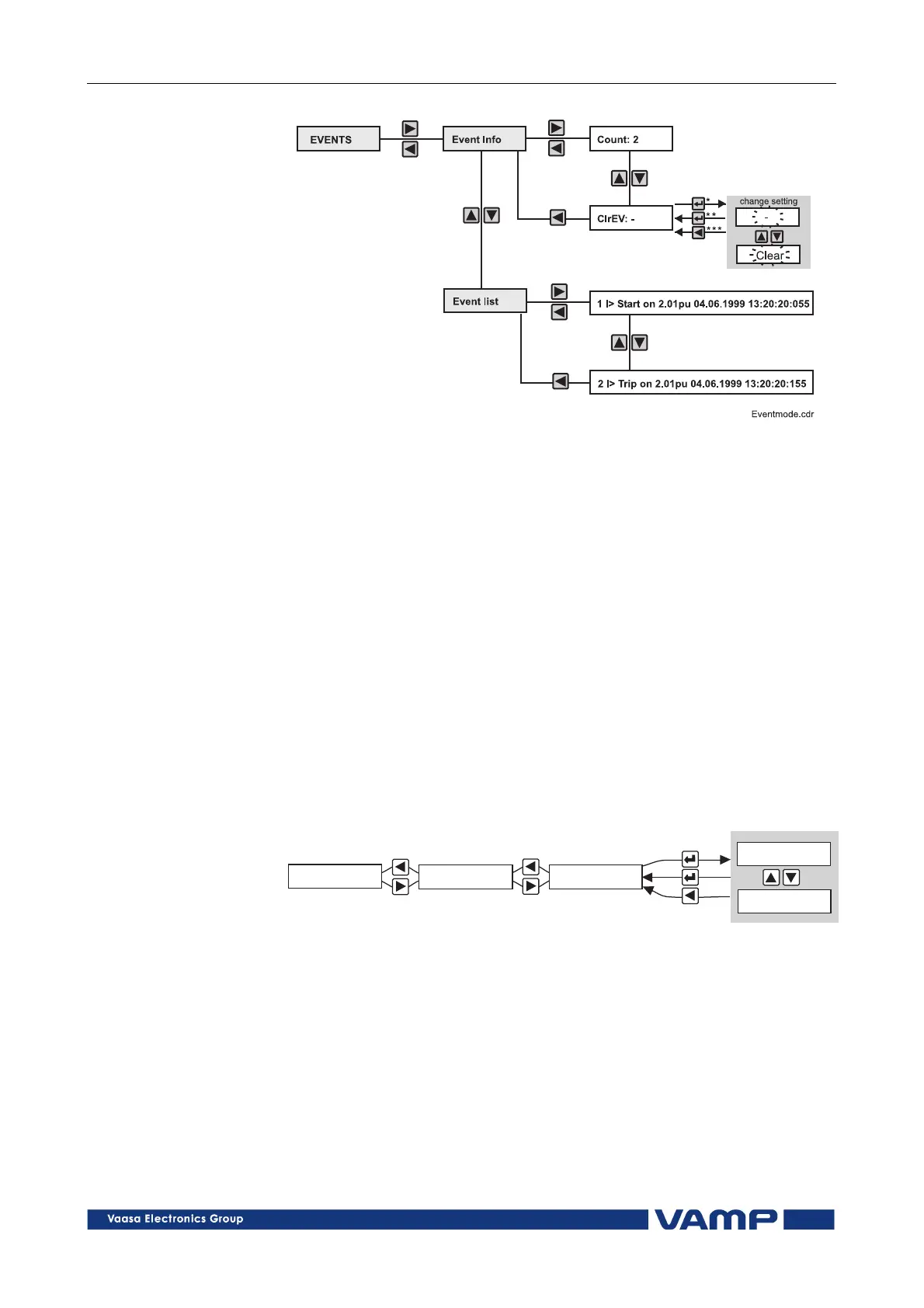VAMP Ltd
Motor protection relay
Operation and Configuration
VAMP 150
VM150.EN005 Vamp 24h support phone : +358 (0)20 753 3264
17
Figure 4.1.3-1 Event register, example.
6. Push the RIGHT key once to enter the event list, the
display shows the last Event list text. Scroll the event list
by pushing the UP and DOWN keys.
7. Push the LEFT key twice to move from the event list to the
main menu.
4.1.4. Forced control (Force)
In the SERVICE menu it is possible to use forced control of the
output relays, e.g. for testing purposes.
To activate the forced control function (see Figure 4.1.4-1):
1. Move to the SERVICE level of the main menu.
2. Push the RIGHT key once to move to the submenu Relays
3. Push the RIGHT key once to move to the output relays’
force setting parameter Force:
SERVICE
Relays
Force:OFF
Off
On
I
I
I
I
I
I
I
I
I
I
I
I
I
I
I
I
I
I
I
I
I
I
I
I
I
I
I
I
Figure 4.1.4-1 Activation of the Force function.
4. Push the ENTER key while on the Force: level to be able to
change the setting (the parameter to be set is blinking)
5. Push the UP and DOWN keys to change the OFF text to the
ON text in the display (Force function activated).
6. Push the ENTER key to confirm the setting and to move
back to the Force: level
7. The Force: level has a selection list. Push the UP and
DOWN keys to select the desired output relay, which is
controlled on and off by forced control: