4.6.7.4 Valve speed adjustment
Valve speed effects: Response time
Default value is 1000. Adjustment range is from 1 to 1000.
This parameter effects valve plate actuating speed.
Speed adjustment is effective for PRESSURE CONTROL and POSITION CONTROL.
Normally best pressure control response is achieved with max. valve speed. In
particular applications it may be of advantage to have a slower valve response.
OPEN and CLOSE are always done with maximum speed.
Adjustment procedure:
1. Use optimal gain factor, sensor delay time and setpoint ramp according to preceding tuning steps.
2. Open valve.
3. Control a typical pressure / flow situation.
4. Repeat from step 2 with slower valve speed until required response is achieved.
Local operation:
(‘Control View’, ‘Control Performance Analyzer’ or
‘Service Box 2‘)
Remote operation:
(Refer to chapter «RS232 setup commands»
for details)
Go to ‘Setup / Control Parameter’ menu. Select
valve speed.
4.7 RS232 interface commands
4.7.1 Command syntax
[function][value][CR][LF]
Each element is separated with square brackets for clarity. Square brackets are not part of command
syntax. Unless otherwise specified all elements are ASCII characters. There are no spaces between the
elements necessary. Commands and values are case sensitive.
Data length of value depends on command. Number of characters is specified in the description. Some
commands do not require the value element.
[CR] is Carriage Return (0D hexadecimal).
[LF] is Linefeed
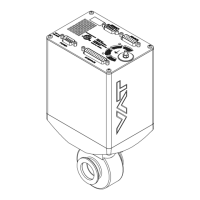
