4.7.2 RS232 Control commands
Acknowledgement
(within 10ms after reception of command)
data length 6 characters for writing
8 characters starting with double zero for reading
xxxxxx position SETPOINT, value depends on configuration,
refer to «RS232 with analog output setup commands, RANGE
CONFIGURATION» for details.
Change to POSITION CONTROL mode and transfer of position SETPOINT value resp.
reading of position SETPOINT.
Note: Reading returns position setpoint only in case pressure control is not selected.
This function stops the valve at the current position. It is effective in PRESSURE
CONTROL and POSITION CONTROL. The function can be revoked by a POSITION
CONTROL, PRESSURE CONTROL, OPEN VALVE or CLOSE VALVE command.
data length 8 characters starting with a zero
xxxxxxx pressure SETPOINT, value depends on configuration,
refer to «RS232 with analog output setup commands, RANGE
CONFIGURATION» for details.
Change to PRESSURE CONTROL mode and transfer of pressure SETPOINT resp.
reading of pressure SETPOINT.
Note: Reading returns pressure setpoint only in case pressure control is selected,
otherwise position setpoint is returned.
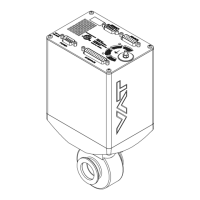
