4.7.4 RS232 Setup commands
Acknowledgement
(within 10ms after reception of command)
data length: 2 characters
xx 00 = local operation (service port)
01 = remote operation, change to local enabled
02 = locked remote operation, change to local not possible via service port
This function selects the access authorization to the valve. To read access mode use
inquiry command DEVICE STATUS.
Note: Local operation is only possible when either ‘Control View’ or ‘Control Performance
Analyzer’ software is running. When communication to service port is interrupted the valve
will automatically change to remote operation.
data length 8 characters
a baud rate:
0 = 600, 1 = 1200k, 2 = 2400, 3 = 4800, 4 = 9600
5 = 19.2k, 6 = 38.4k, 7 = 57.6k, 8 = 115.2k
b parity bit: 0 = even, 1 = odd, 2 = mark, 3 = space, 4 = no
c data length: 0 = 7 bit, 1 = 8 bit
d number of stop bits: 0 = 1, 1 = 2
e 0 (reserved, do not change)
f digital input OPEN VALVE: 0 = not inverted, 1 = inverted, 2 = disabled
g digital input CLOSE VALVE: 0 = not inverted, 1 = inverted, 2 = disabled
h 0 (reserved, do not change)
This function does the RS232 and digital input configuration.
Note: Digital outputs are always enabled.
data length 3 characters
a valve position after power up: 0 = closed, 1 = open
b valve position after power failure: 0 = closed, 1 = open
c 0 (reserved, do not change)
d 0 (reserved, do not change)
e 0 (reserved, do not change)
f 0 (reserved, do not change)
g 0 (reserved, do not change)
h 0 (reserved, do not change)
This function does the valve configuration.
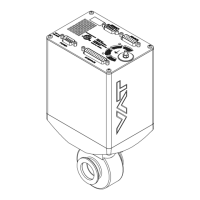
