data length 8 characters
s sign, 0 for positive readings, - for negative readings
xxxxxxx sensor 1 reading, return value depends on configuration,
refer to «RS232 setup commands, RANGE CONFIGURATION»
for details
This function returns direct reading from sensor 1 input.
data length 8 characters
s sign, 0 for positive readings, - for negative readings
xxxxxxx sensor 2 reading, return value depends on configuration,
refer to «RS232 setup commands, RANGE CONFIGURATION»
for details
This function returns direct reading from sensor 2 input.
data length 8 characters
a 0 = no pressure control (e.g. if position control is selected)
1 = wide range control (PD control)
2 = close up control (PID control)
cdefgh reserved, do not use
The controller distinguishes 2 control ranges and acts accordingly.
data length 8 characters
a 0 = local operation, 1 = remote operation, 2 = locked remote operation
b 0 = Initialization (Refer to chapter: «Behavior during power up»
1 = synchronization, 2 = POSITION CONTROL, 3 = CLOSED
4 = OPEN, 5 = PRESSURE CONTROL, 6 = HOLD , 7 = LEARN
8 = INTERLOCK (OPEN by digital input)
9 = INTERLOCK (CLOSED by digital input)
C = power failure, D = safety mode
E = fatal error (read «FATAL ERROR STATUS» for details)
c 0 = Power Failure Option (PFO) disabled
1 = Power Failure Option (PFO) enabled
d 0 = no warning, 1 = warning present
(read «WARNINGS» and «ERROR STATUS» for details)
efg reserved, do not use
h 0 = normal operation, 1 = simulation running
This function returns status information about the valve.
Note: In simulation mode the valve can demonstrate pressure control capability
independent of other equipment such as vacuum chamber, flow controller and gauge.
Normal operation is not possible when simulation is running.
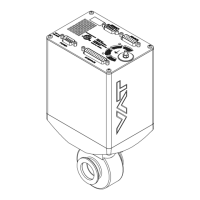
