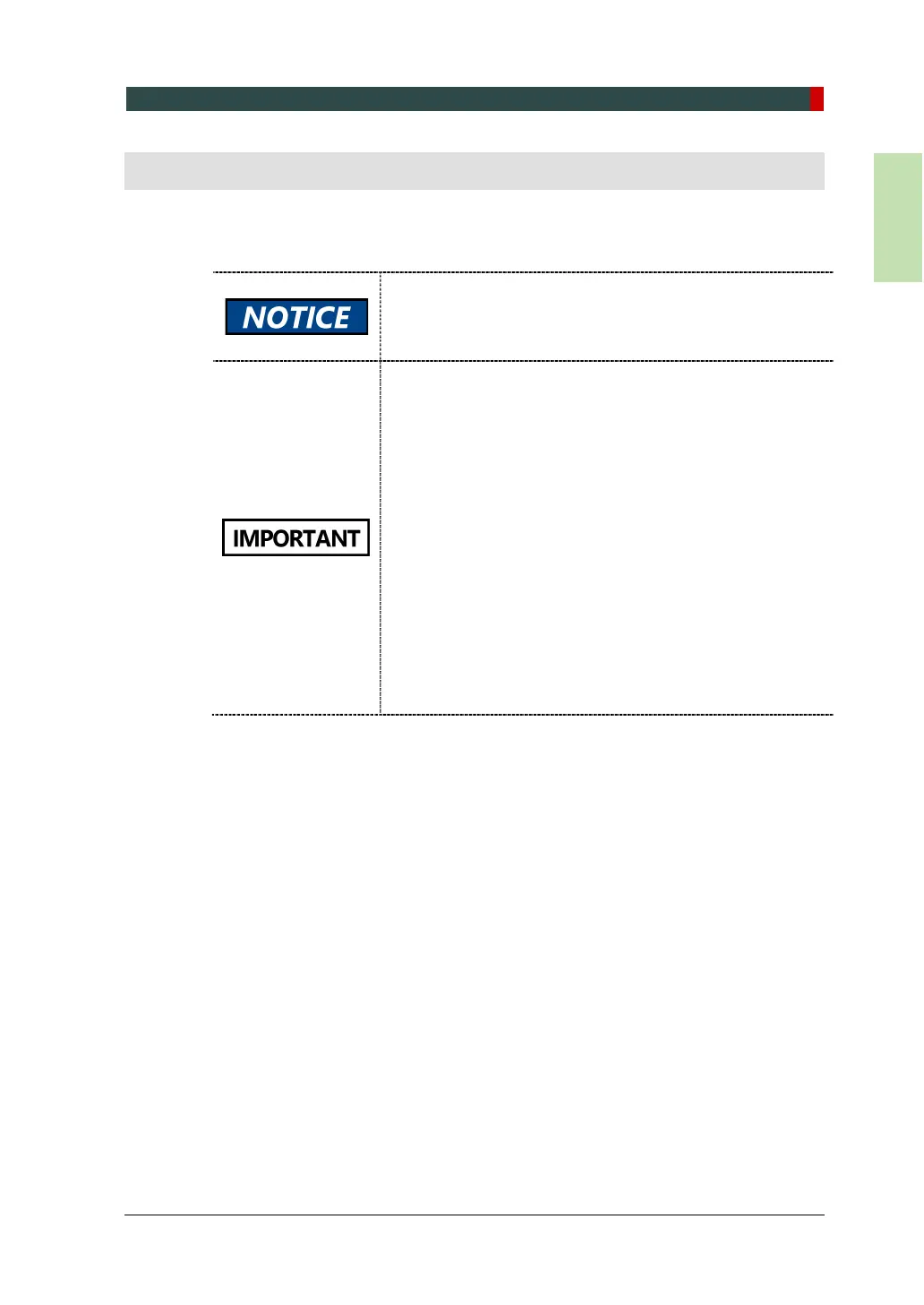9. Installing Software
Green X / X18
(Model: PHT-75CHS) Installation Manual 99
9. Installing Software
9.1 Before Beginning
Disregard this section if the PC system is supplied with the
equipment. In this case, the PC environment is set before
shipping.
Before the InstallShield installation:
Ensure that the emergency stop switch is off.
Check whether the video card driver in your PC is the
latest version. To check this information, go to the
graphic card manufacturer’s website.
Before proceeding with its installation, perform a virus
scan for the PC and InstallShield program with the anti-
virus program.
Do not install the programs irrelevant to image
Acquisition and view on the same PC. There may be
subtle conflicts between them, leading to the
malfunction.
The image viewer program such as EzDent-i or the one
from the 3rd party should be installed before the
InstallShield installation. For information on their
installation procedures, refer to the corresponding
manuals.