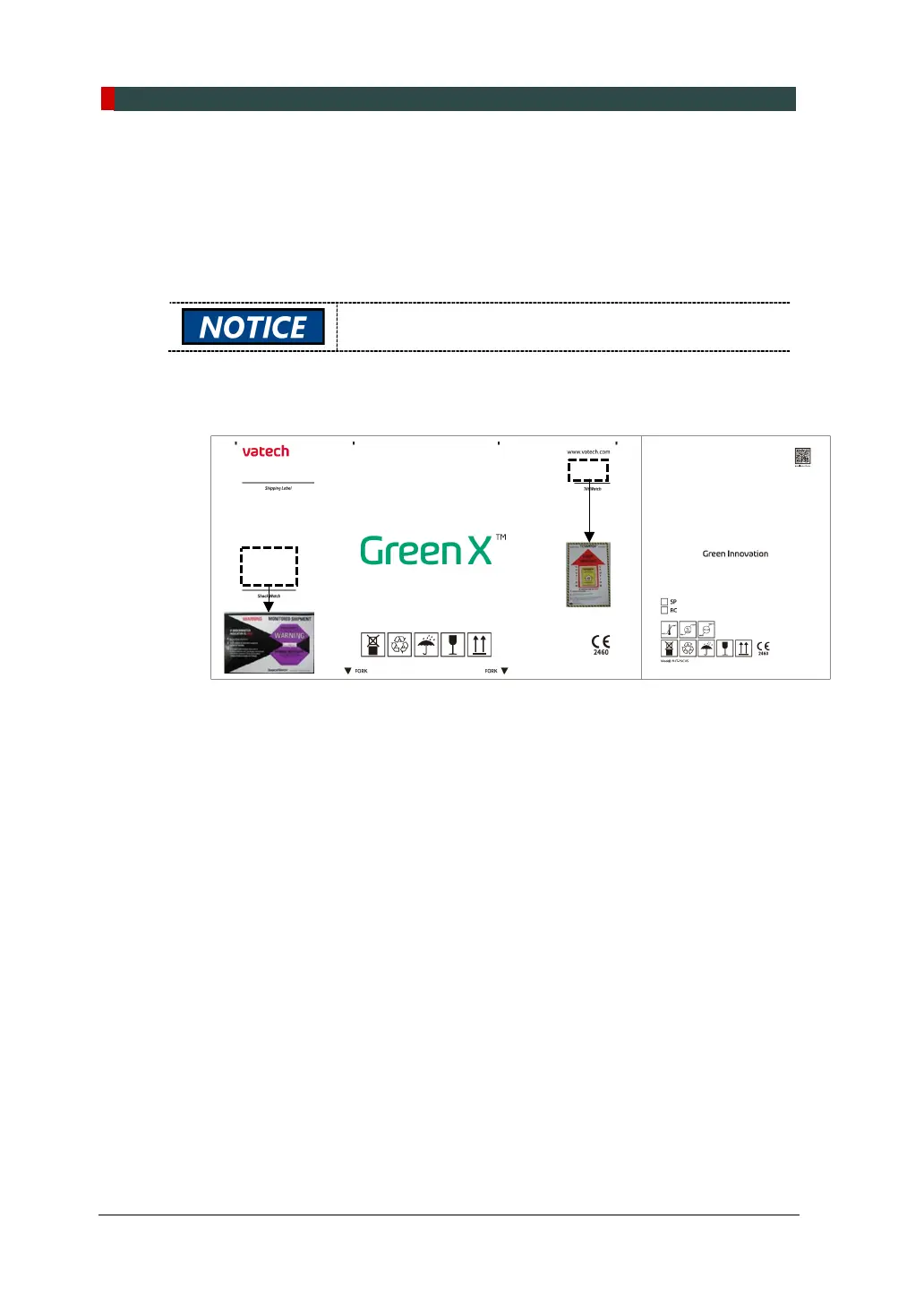3. Before the Installation
26 Green X / X18 (Model: PHT-75CHS) Installation Manual
3.2 Checking the Conditions of the Shock and Tilt Watches
The shock and tilt watches are the color-changing stickers attached to the main box
(Box no.1). Before opening the main box, check the watch’s color. When the main box
receives damage during the transportations, the watches turn red.
If the shock or tilt watch has turned red, do not open the box and contact the
nearest VATECH representative in your area.
The shock and tilt watch locations are the same for Green X
and Green X18.
To check the conditions of shock and tilt watches:
1. Locate the shock and tilt watch stickers on the box as illustrated below:
2. Check if the stickers are turned red. And examine the main box for other
damages such as a rip or scratch.