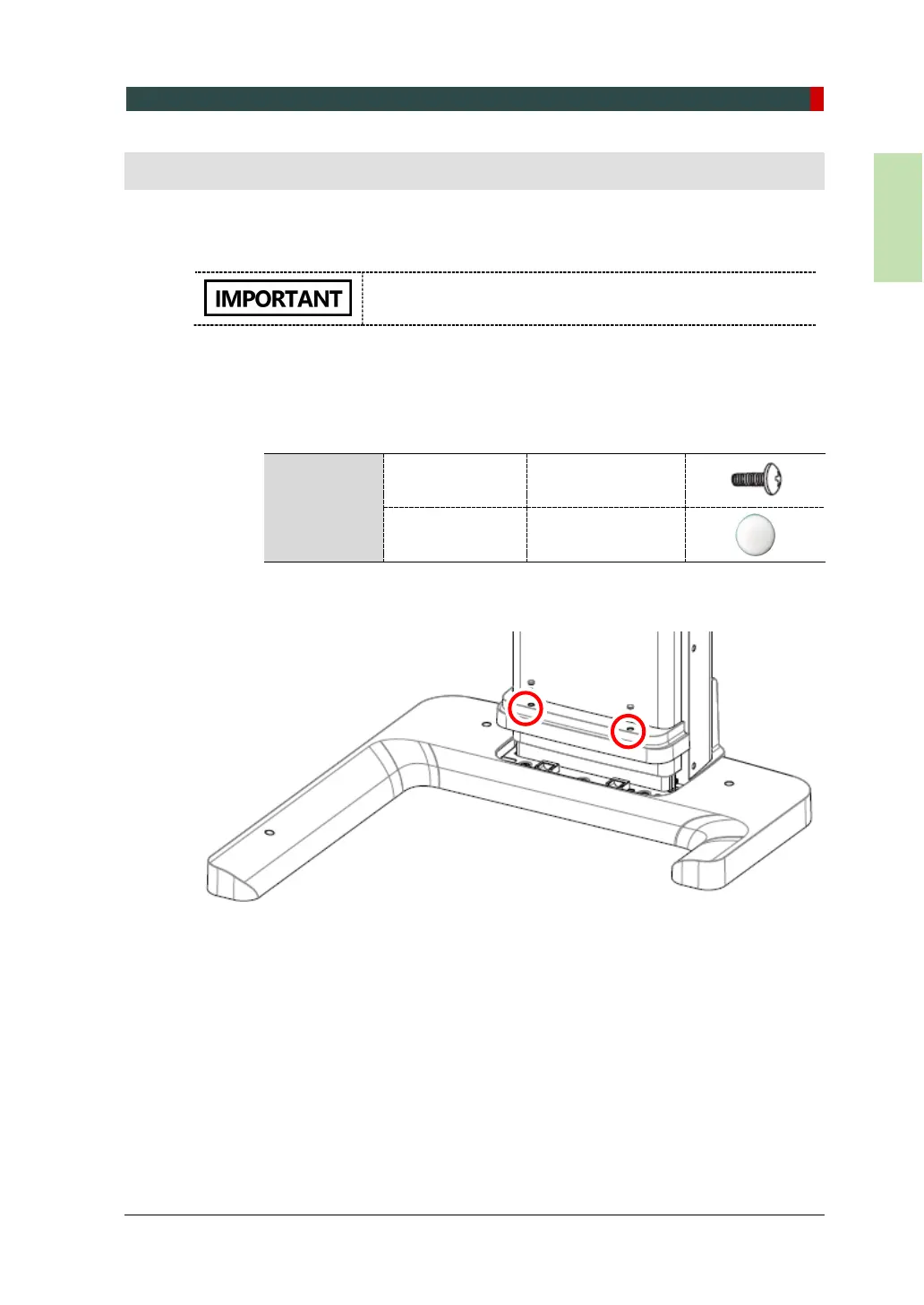6. Finalizing the X-ray Unit Installation
Green X / X18
(Model: PHT-75CHS) Installation Manual 77
6. Finalizing the X-ray Unit Installation
6.1 Attaching Lower Column and Base Cover
If your equipment is a wall-mount type, you may skip
the procedures in 6.1.
Follow the procedure below to attach the lower column cover to the column and the
base cover to the base.
1. Attach the lower column cover to the column with M 4x10 truss bolts. Cover
the boltheads with silicone caps after fixing the cover.
Parts and
Accessory
Truss Bolt
M4 x 10– 2 pcs
(Part No. 27)
Silicone Cap
2 pcs
(Part No. 16)
