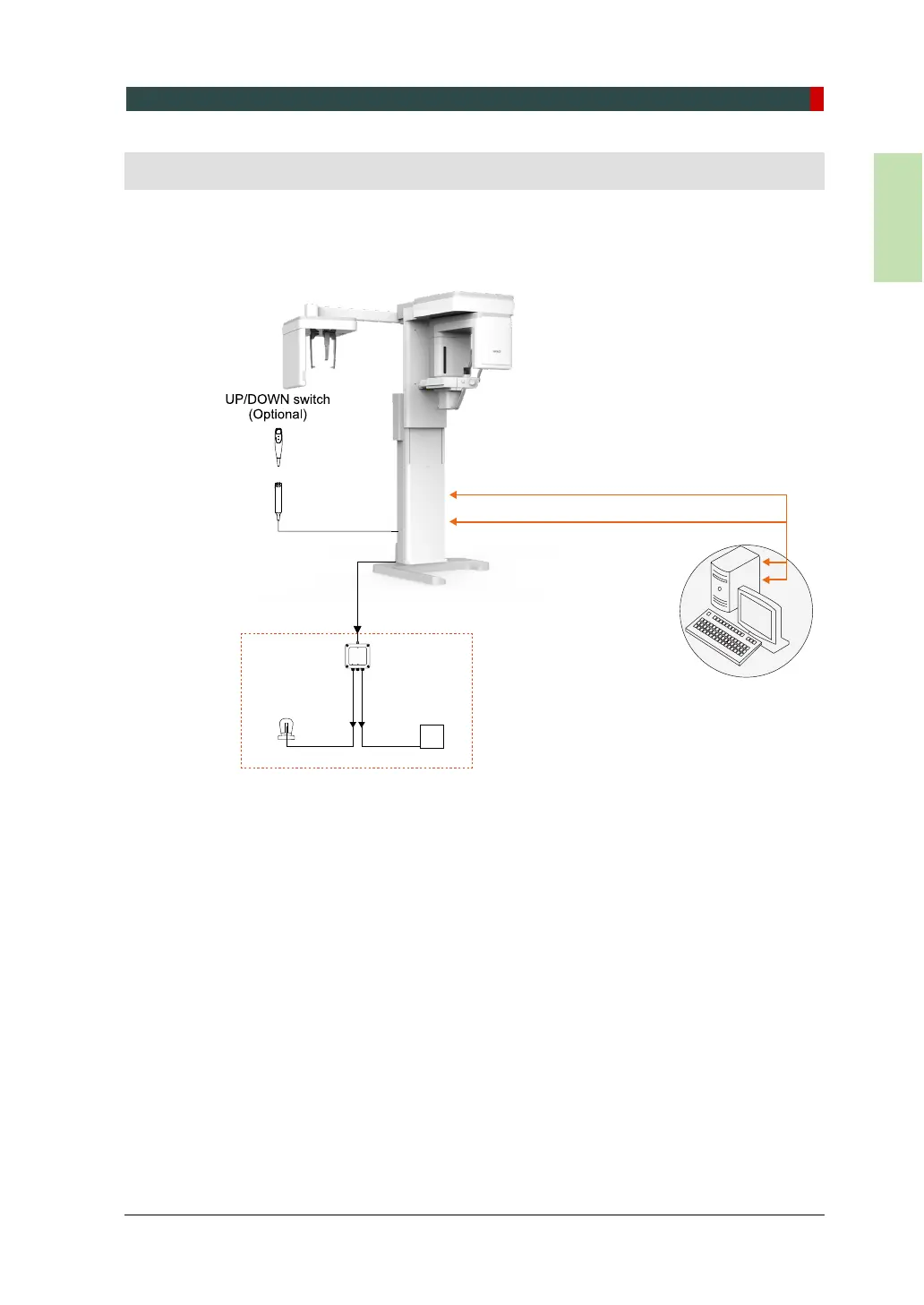7. Setting up PC
Green X / X18
(Model: PHT-75CHS) Installation Manual 83
7. Setting up PC
7.1 Direct Connection Diagram
Fiber Optic Cable - Used to transfer image data to the PC.
Warning System Panel - Used to provide a visible indicator: Light on when the
equipment is irradiating X-ray.
Exposure switch
PC w/ imaging and
image viewer programs
Warning system panel
Warning lamp
Door interlock
LAM PINP UTLAM PO UTPUT
SIG NALI NPUT
WARNI NG SYSTEM BOX
(Optional)
Optic 232 Cable (10m)
Data Cable(10
m) : Pano, CT, Ceph(Option)