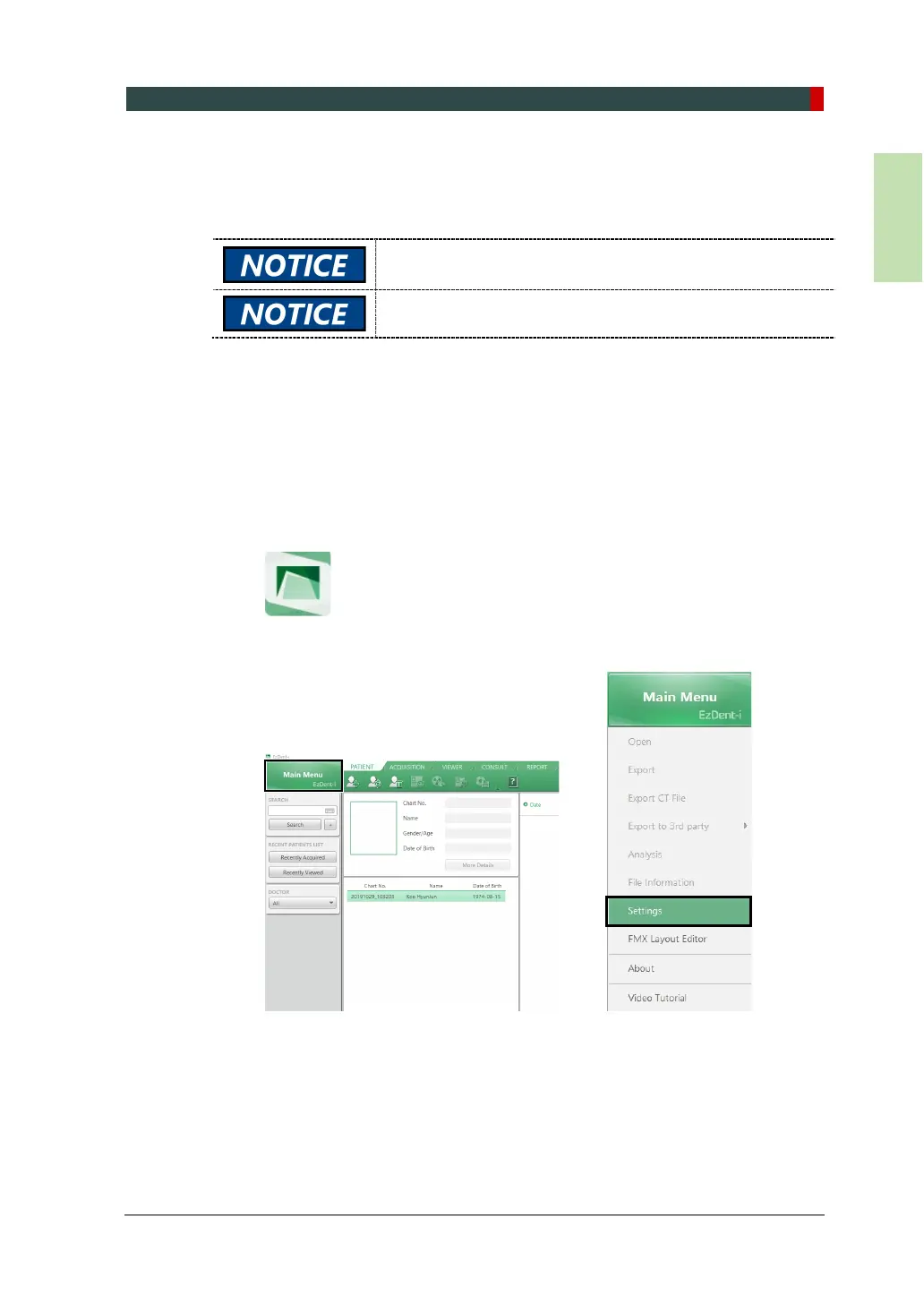9. Installing Software
Green X / X18
(Model: PHT-75CHS) Installation Manual 113
9.5 Setting Imaging Programs (EzDent-i / Console)
Read the following sections to configure EzDent-i and console software.
If your image viewer is not EzDent-i, you may skip the
sections from 9.5.1 to 9.5.3.
Start EzDent-i as an administrator to configure the program.
9.5.1 Linking EzDent-i to the Console Software (One-time Linking)
If EzDent-i is installed as your image viewer, you need to link the EzDent-i to the
console software. Once these programs are linked, you don’t need to repeat the step.
To link EzDent-I to the console software:
1. Click the EzDent-i icon on your PC.
2. Click Main Menu, then select Settings.