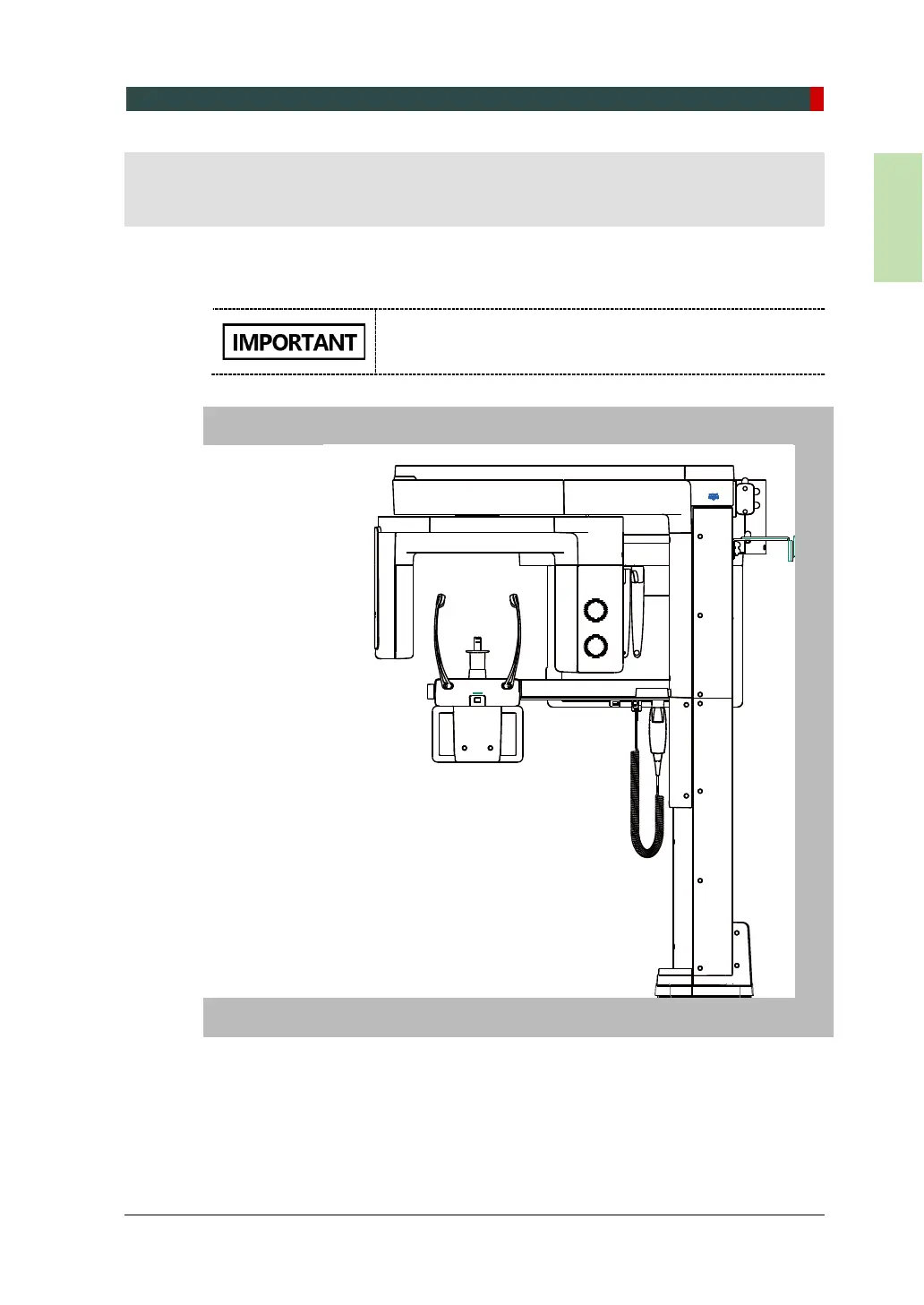5. Installing the X-ray Unit: Wall Mount Type
Green X / X18
(Model: PHT-75CHS) Installation Manual 67
5. Installing the X-ray Unit: Wall Mount
Type
5.1 Installing the X-ray Unit
Before the installation, clear the site and check if the X-ray
unit location is properly marked.
Installation Overview
