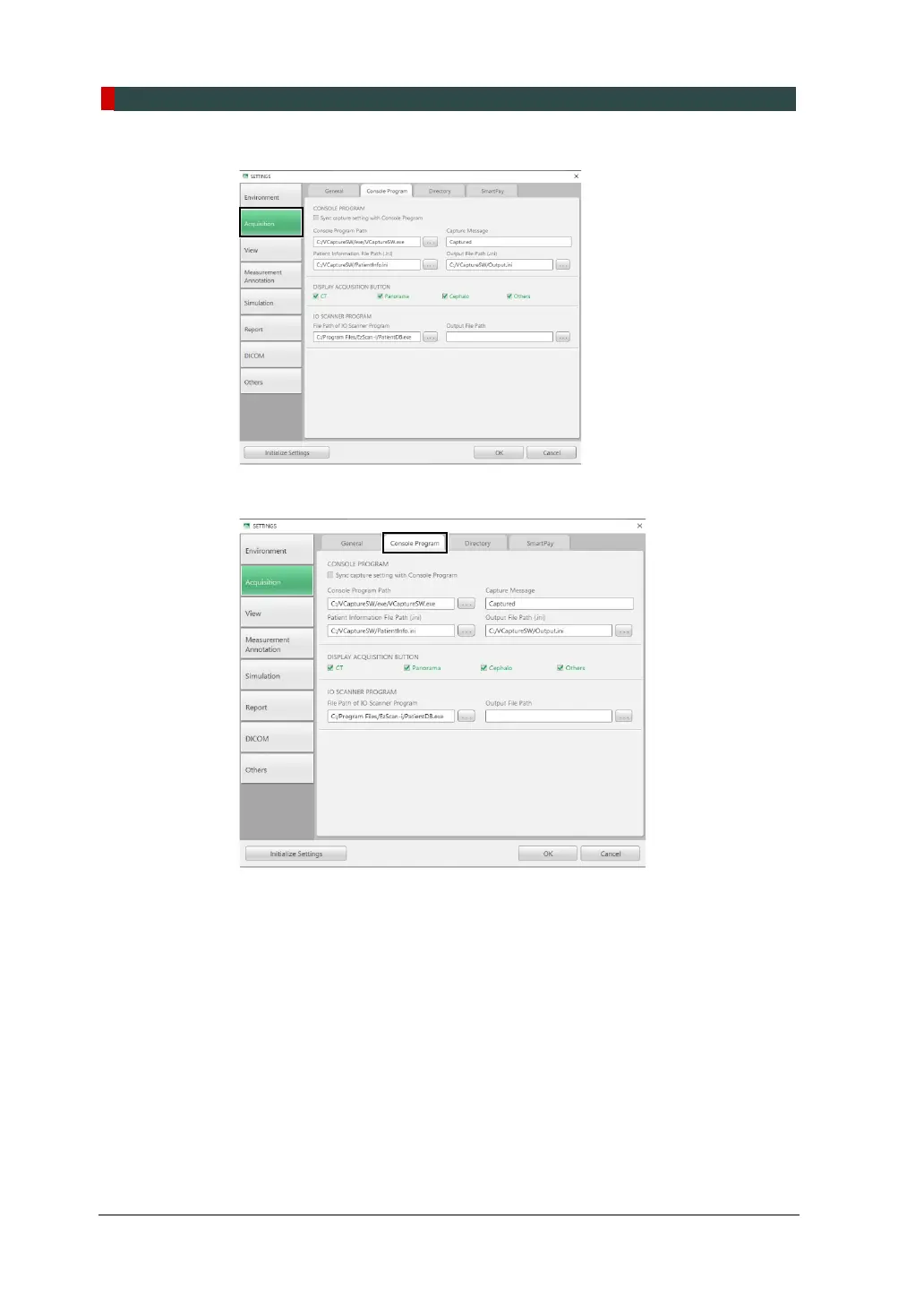9. Installing Software
114 Green X / X18 (Model: PHT-75CHS) Installation Manual
3. Select Acquisition from the setting options.
4. Select Console Program.
In the console program tab, check:
Console Program Path: C:/VCaptureSW/exe/VCaptureSW.exe
Capture Message: Green X (Green X18) Captured
Patient Information File Path: C:/VCaptureSW/PatientInfo.ini