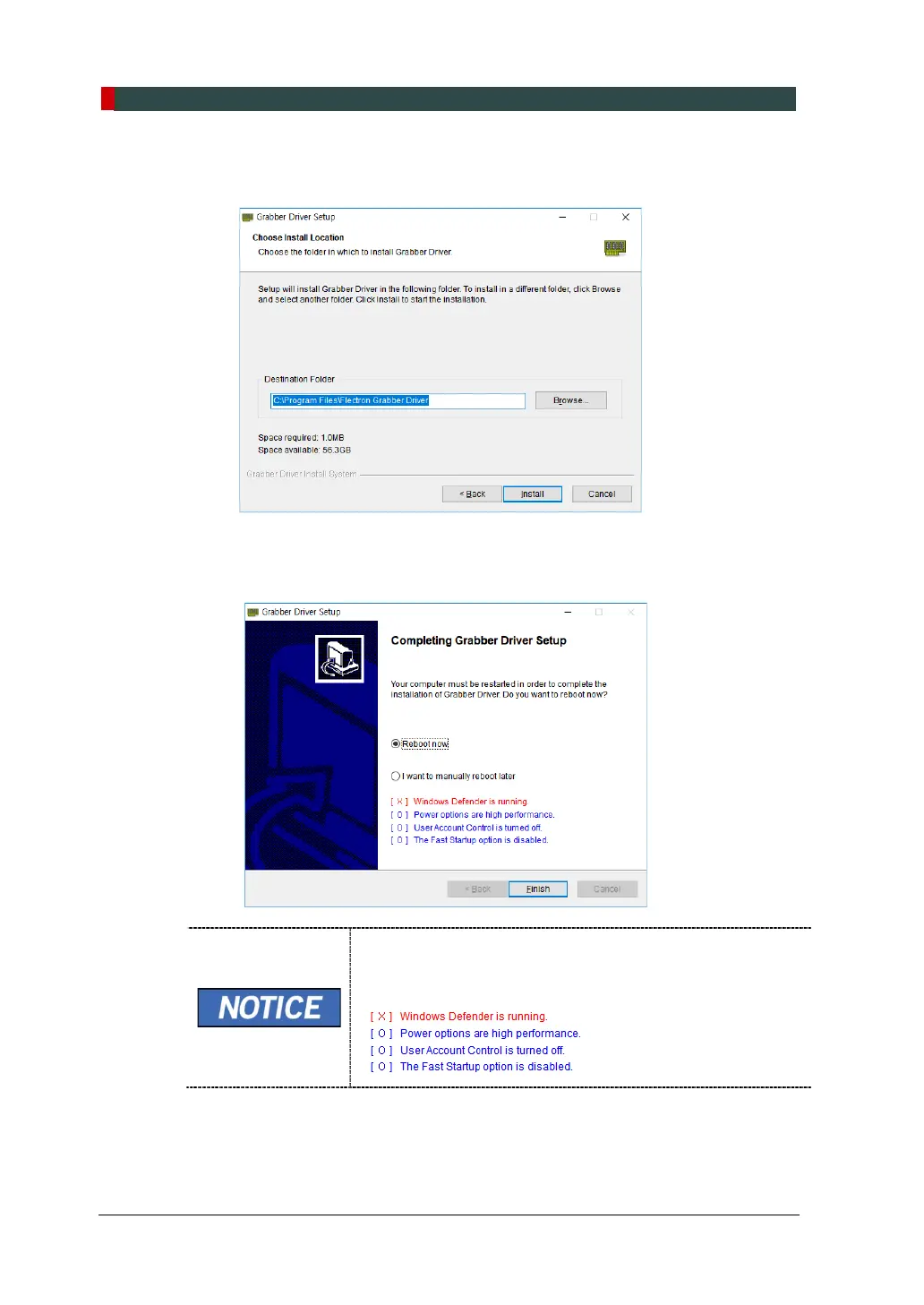9. Installing Software
110 Green X / X18 (Model: PHT-75CHS) Installation Manual
3. Click the Install. If necessary, click Browse to set a different destination
folder.
4. When the dialog box below appears, check “Reboot Now” and click Finish. If
you cannot reboot your PC at the moment, check “I want to reboot later
manually,” then click Finish.
If an error occurs during installation, the message is
displayed in red. If no error is found, the text is displayed in
blue.