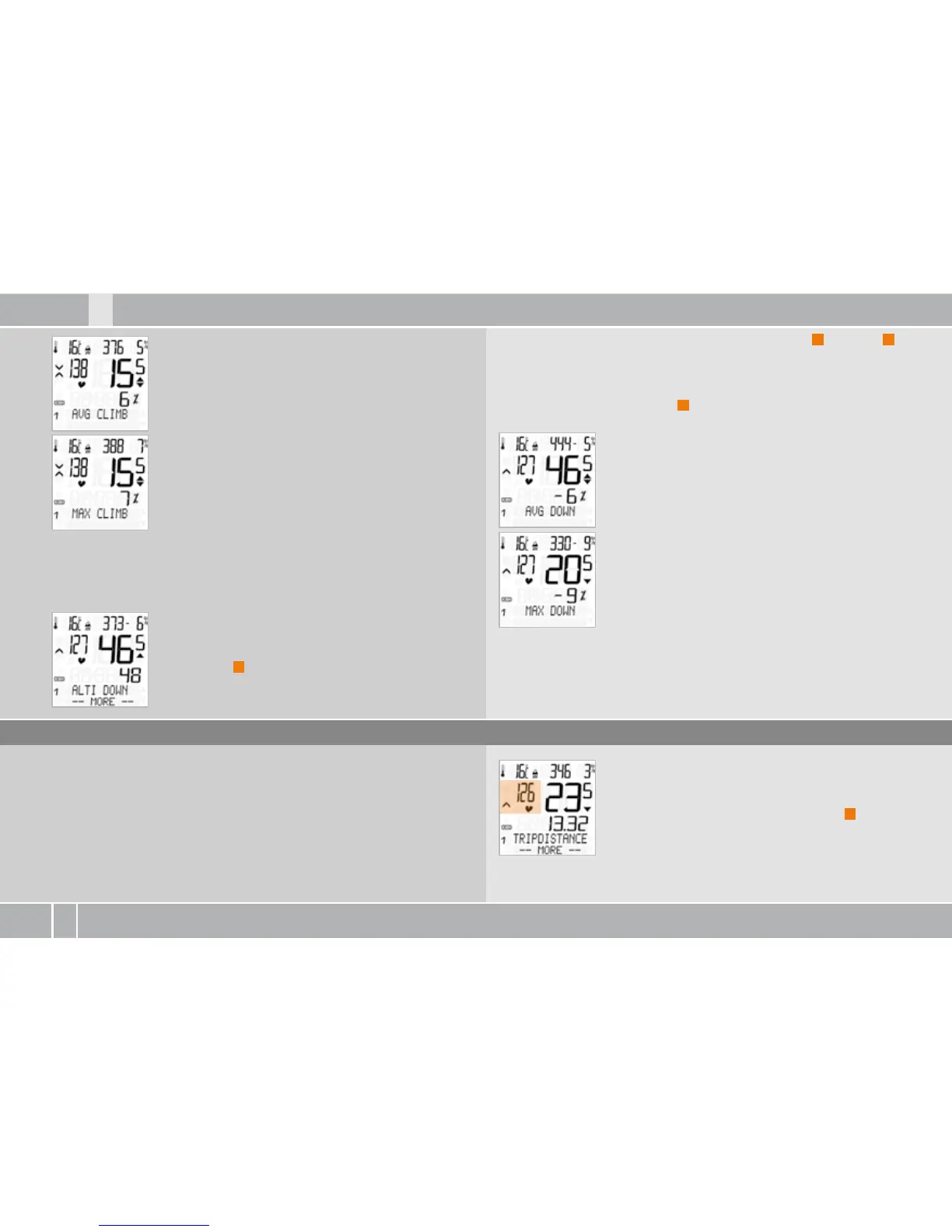MC 2.0 WL VDO CYCLECOMPUTING
DE ENG FR ESIT NL PL
AVG CLIMB: average uphill gradient (in percent) on
the current trip.
MAX CLIMB: maximum uphill gradient
(in percent) on the current trip.
ALTI DOWN
Shows the altitude loss downhill on the current trip since the last
reset.
ALTI DOWN--MORE--
MORE indicates that there is a submenu for the
main menu ALTI DOWN. Open the submenu
by pressing
M
.
In the submenu, you will find (scroll by pressing ALTI
A
or PULSE
P
):
B
Altitude loss downhill for bike
B
Altitude loss downhill for bike
B
Total altitude loss downhill for bikes +
Exit the submenu by pressing
C
.
AVG DOWN: shows the average downhill
gradient of the current trip (in percent).
MAX DOWN: shows the maximum downhill
gradient of the current trip (in percent). 3.5 Information functions, PULSE
After pairing the PULSE transmitter, the current
heartrate is shown in area of the current HR
display. In function mode, the functions can be
accessed by pressing the button P/CAD
P
.
RESETTING the trip data also resets the HR data
to zero.
3.3 PULSE option >>> P04-05
Selecting the pulse or cadence option
The PULSE menu is only available if:
B
the PULSE transmitter has been selected
(see transmitter selection in sections . and .).
B
the PULSE transmitter was paired during pairing.
Note: the heart rate and cadence cannot be received simultaneously.
