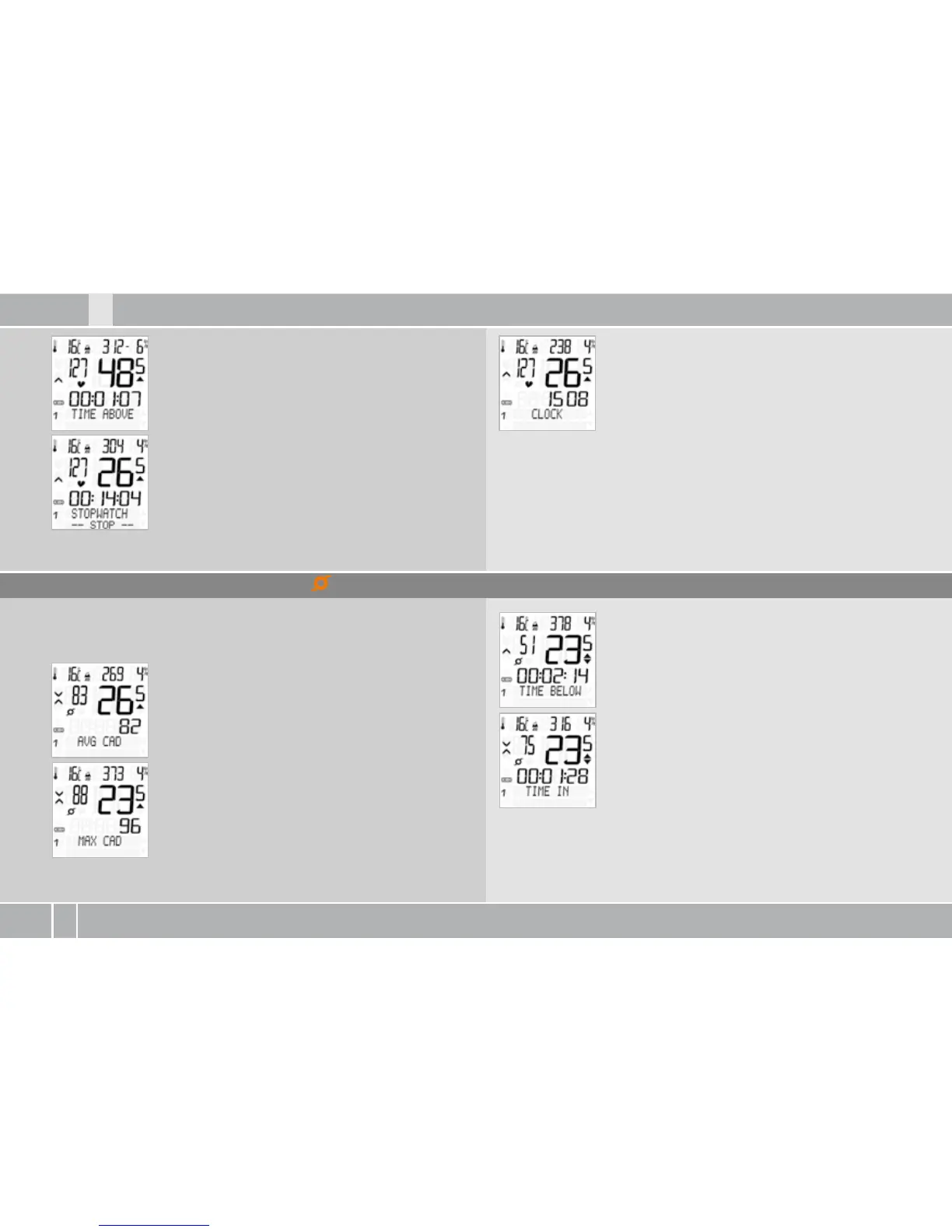MC 2.0 WL VDO CYCLECOMPUTING
DE ENG FR ESIT NL PL
This information is available if the cadence transmitter has been
selected and paired.
AVG CAD: shows the average cadence of the
current trip (since the last reset).
MAX CAD: shows the maximum cadence of the
current trip (since the last reset).
TIME BELOW: shows the time during which the
cadence was below the lower limit set for the
training zone.
TIME IN: shows the time during which the cadence
was within the set training zone.
3.7 Selection of BIKE 1 or BIKE 2 >>> P02
TIME ABOVE: shows the time during which the
heart rate was above the upper limit set for the
training zone.
STOPWATCH: independent stopwatch for
measuring times/intervals.
CLOCK: shows the current time.
hour AM/PM or hour-mode possible.
3.6 Information functions, CADENCE >>> P06
