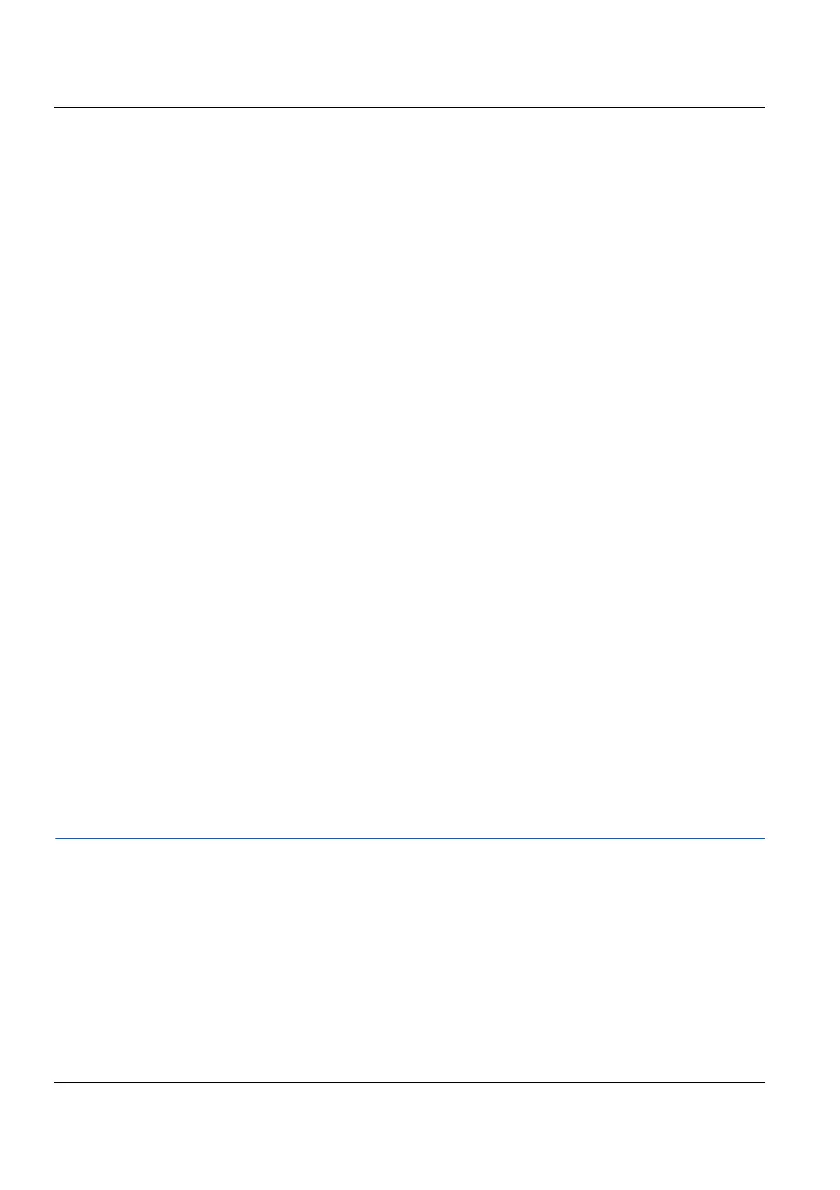38 DSGH Installation and Operation Guide
Installation
Communication
The HART hand-held terminal can connect anywhere across the 4 mA ...
20 mA wires to communicate with the gauge. A minimum requirement is
a 250 load-resistance on the current loop. A HART modem may
connect across the 4 mA ... 20 mA wires to enable communication
between the gauge and a PC.
Process alarm override switch
If the output relay is set as a process alarm relay (high- or low-density
alarm), you can install an override switch to manually deactivate the
alarm. If you do not, the process alarm relay de-energizes only when the
measured density is out of the alarm condition.
Conduit
Conduit runs must be continuous and you must provide protection to
prevent conduit moisture condensation from dripping into any housings
or junction boxes. Use sealant in the conduit, or arrange the runs so they
are below the entries to the housings and use weep holes where
permitted.
You must use a conduit seal-off near the housing when located in a
hazardous area. Distance must comply with local code.
If you use only one conduit hub, plug the other one to prevent dirt and
moisture from entering.
Commissioning the gauge
Depending on the source holder’s type, the process of commissioning
the gauge can include:
• Taking appropriate radiation field tests
• Checking the pre-programmed setup parameters
• Calibrating on process
• Verifying the working of the gauge