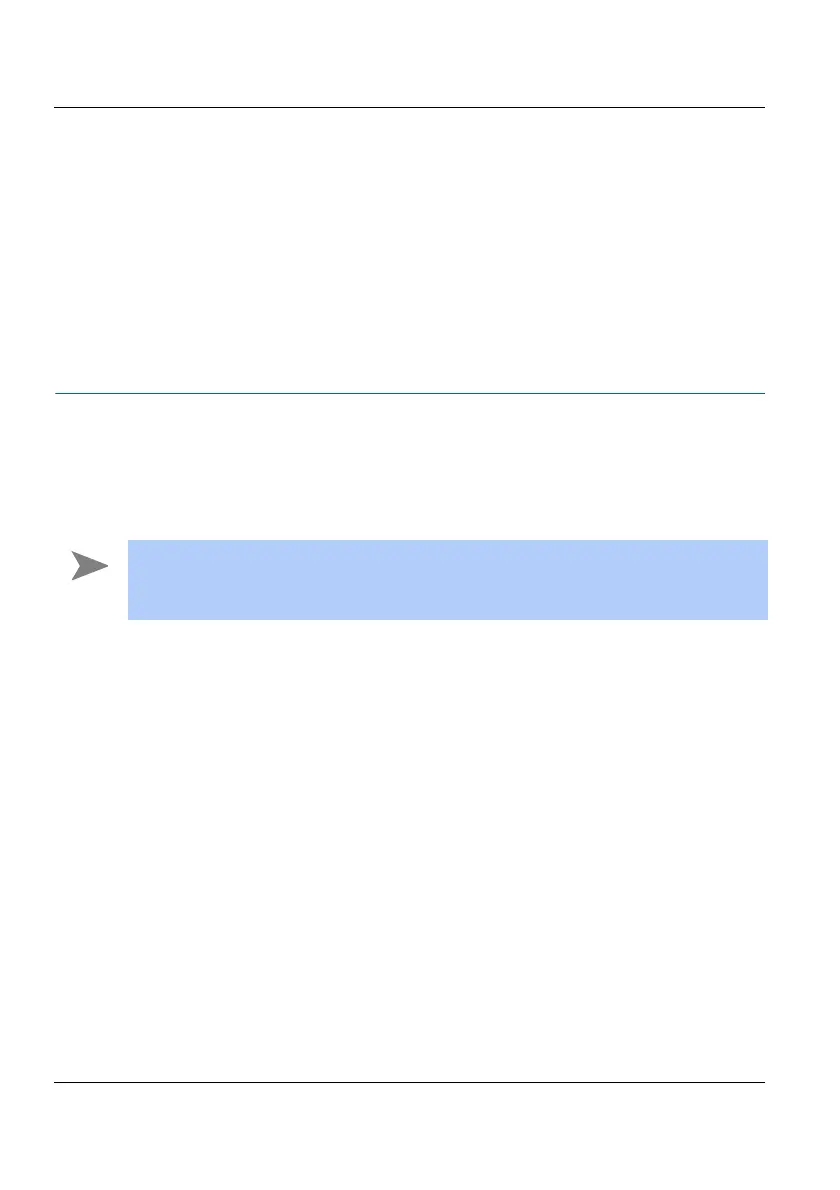88 DSGH Installation and Operation Guide
Diagnostics and repair
Procedure 5.2: To change the due date of source wipe or
shutter check
Field repair procedures
Very few parts are field repairable, but you can replace entire assemblies or
boards. These parts are replaceable:
• CPU circuit board
• Power supply circuit board
Spare parts
Contact VEGA Field Service at +1 513-272-0131 for parts, service, and
repairs.
Outside the U.S., contact your local VEGA representative for parts, service,
and repairs.
Replacing the CPU or power supply board
You may have to replace a circuit board if there is damage to one of its
components. Before replacing a circuit board, check the troubleshooting
flowcharts or call VEGA Field Service to be sure a replacement is
necessary.
The sensor EEPROM contains a backup of the CPU board EEPROM. After
replacing the CPU board, you must perform a memory backup to update the
CPU board’s EEPROM with the information in the sensor board EEPROM.
1. Select Setup | Source functions.
2. Change the number of days in the Wipe Interval or Shutter
Check Interval field.
3. Click OK.
Note: Use great care to prevent damage to the electrical components
of the gauge. VEGA recommends appropriate electrostatic
discharge procedures.
